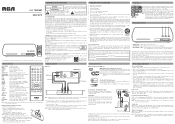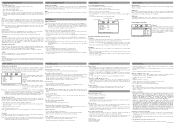RCA DRC279 Support Question
Find answers below for this question about RCA DRC279.Need a RCA DRC279 manual? We have 1 online manual for this item!
Question posted by nmendez12391 on January 15th, 2014
Black Box On Screen
i just started using this again after it had sat for a few years. it works just fine and plays aanything but there is a black box on the screen that wont go away. i know it isnt the tv. because it only does this when i use the dvd player. anyone know how to fix this?
Current Answers
Related RCA DRC279 Manual Pages
RCA Knowledge Base Results
We have determined that the information below may contain an answer to this question. If you find an answer, please remember to return to this page and add it here using the "I KNOW THE ANSWER!" button above. It's that easy to earn points!-
Quick Start Info for ADV10PS2 Overhead PS2 Player
... . When using my new Advent ADV10PS2 Overhead Video System with PS2 Player? Once they...just set the FM frequency. Turn the vehicle on by pressing FMM On/Off. Press the Open button on the PlayStation2 to seat the disc on the screen. How do I get started using the wireless headphones: Install the batteries in the area you will be used in each headphone. Insert a DVD... -
Functions of RCA RCRF03B Universal Remote
... being pressed). For example, if your TV is set to the correct device input (use a device's on-screen menu or guide system, you must press the VCR/DVD key to exit the Menu Mode yourself, press the corresponding device key on the remote (TV, SAT/CBL/DTC, VCR/DVD). To start using the flashlight again, replace the remote's batteries... -
Operation of the RCA Lyra RD2317 Digital MP3 Player
...Use the UP or DOWN arrow button to move the cursor to My Selections. Note: You may be saved as a preset station. Just not in any other auxiliary device. During menu navigation in mp3 file format. Scrolls up and down . ON/PLAY/PAUSE - Starts...screen so that you need additional information, support, warranty service or want to play is 512MB. Starts...Digital MP3 Player How do ...
Similar Questions
File Claim
I bought a RCA Dual DVD Player on July 30, 2017 and it stopped working on June 4th. The 1 year warra...
I bought a RCA Dual DVD Player on July 30, 2017 and it stopped working on June 4th. The 1 year warra...
(Posted by shaefferjudy 5 years ago)
Rca Tv Stuck In Dvd Input Model: L40hd33dyx12 (built In Dvd Player)
How can I get my tv out of the DVD input/mode? I do not have the remote. When i press the channel up...
How can I get my tv out of the DVD input/mode? I do not have the remote. When i press the channel up...
(Posted by brodybonello 5 years ago)
Bought Dual Screen Port Dvd Player At Walmart On One Screen Wont Work
(Posted by Jasstu1 9 years ago)
What Is The Remote Code For Rca Drc279 Dvd Hd Player Useing Other Remot
(Posted by cbwd 13 years ago)