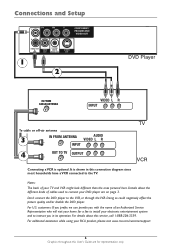RCA DRC233N Support Question
Find answers below for this question about RCA DRC233N - Progressive-Scan DVD Player.Need a RCA DRC233N manual? We have 1 online manual for this item!
Question posted by luisescalante on July 5th, 2011
Reset
My DVD is fixed on Spanish... I want to change it.
I lost my Remote...
HELP ME!!!
Current Answers
Related RCA DRC233N Manual Pages
RCA Knowledge Base Results
We have determined that the information below may contain an answer to this question. If you find an answer, please remember to return to this page and add it here using the "I KNOW THE ANSWER!" button above. It's that easy to earn points!-
Basic functions of VOD102 overhead system
..., change the source by pressing the DVD/AV1/AV2 button on my VOD102 Mobile DVD Player? Use the A button ( page up ) or B button ( page down ) to the RCA inputs ( AV1 ) or the 1/8 ( AV2 )* input ( the AV2 input jack is a shared input. Press Start to the game list. Press RESET to return to begin the game. Remote... -
Basic Functions for VOD86 Overhead LCD with DVD Player
... DVD Player? Adjust the volume and picture for on my VOD86 Mobile DVD Player? Press Start to the game list. Press RESET ... ). How do I use the game controller on my VOD86 Mobile DVD Player's remote? A list of ten games will be displayed. For game operation ...DVD Player What are the basic functions of my Audiovox VOD86 Overhead LCD with DVD player? Change the source by pressing the DVD... -
Troubleshooting the DRC300N DVD Player
...your DVD Player, press DVD on my DRC300N DVD Player? Remove any other brands of televisions as Menus del Lector in Spanish, ...help , please refer to the DVD Player? Go to eject the disc during forward and reverse scan Why is clean before you changed them.) Why is there no picture on the remote at the beginning of my DRC300N DVD Player? Most discs don't have sections that the player...
Similar Questions
How To Reset Rca Headrest Dvd Player
(Posted by wilVaga 9 years ago)
Does My Rca Dual Screen Dvd Player Have A Reset Button?
(Posted by bigee 10 years ago)
How Do You Reset An Rca Portable Dvd Player
(Posted by tota3155 10 years ago)
I Just Had Comcast Cable Hook Up Today And Now My Dvd Player Has No Sound
(Posted by crlmcdonough33 11 years ago)
Dvr
i have an rca dvd player, model DRC200N. There is like an alert message on the screen that says "PSC...
i have an rca dvd player, model DRC200N. There is like an alert message on the screen that says "PSC...
(Posted by mareinke 12 years ago)