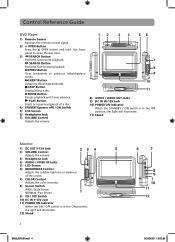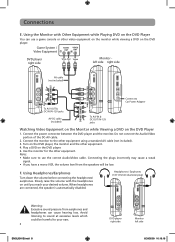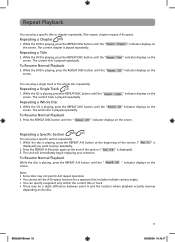RCA DRC69705 Support Question
Find answers below for this question about RCA DRC69705 - Dual Screen Portable DVD Player.Need a RCA DRC69705 manual? We have 3 online manuals for this item!
Question posted by wilVaga on July 7th, 2014
How To Reset Rca Headrest Dvd Player
The person who posted this question about this RCA product did not include a detailed explanation. Please use the "Request More Information" button to the right if more details would help you to answer this question.
Current Answers
Related RCA DRC69705 Manual Pages
RCA Knowledge Base Results
We have determined that the information below may contain an answer to this question. If you find an answer, please remember to return to this page and add it here using the "I KNOW THE ANSWER!" button above. It's that easy to earn points!-
Using the wireless game controller on my dual headrest system
...nbsp;on my dual headrest touch screen system? P1 is for M1 player, P2 is for playing 2 player games. page down) to pause the game. Press RESET to return to select the game. M2 player. Using the wireless game controller on my dual headrest system How do...2009 07:15 PM Connecting the Game Controller on the Audiovox HR9000PKG Dual Headrest DVD Players Where do I plug in Game position. -
Operation of monitor
... and Video Cleaning Products Home Audio and Video Portable Audio and Video General Information Type of monitor How... (2) to turn the monitor on the Audiovox HR9000PKG Dual Headrest DVD Players Basic Operation of the Audiovox LCM5043NP and LCM5643NP Monitor ...Details Not Helpful Helpful Provide feedback on the On Screen Display in the picture select mode (video adjustment), press the... -
Using the Wireless Game Controller on the Audiovox HR7008PKG Headrest DVD Players
... Press Start to the desired game. Press RESET to return to begin the game. Using the Gamepad and Playing Games on the RCA DRC630 Portable DVD Player Install Three "AAA" batteries. Press Start.../2010 03:19 PM Using the wireless game controller on my dual headrest system Connecting the Game Controller on the Audiovox HR9000PKG Dual Headrest DVD Players Where do I add a game pad or video game to ...
Similar Questions
How To Work Volume On Rca Dual Screen Portable Dvd Player
(Posted by rodba 9 years ago)
How Do You Fix An Old Rca Dual Screen Portable Dvd Player That Wont Play Dvds
(Posted by dwheltr 10 years ago)
How Do You Fix A 7 Dual Screen Portable Dvd Player
(Posted by Xplashowe 10 years ago)
Rca Dual Screen Portable Dvd Player Does Not Read Disc Repair
(Posted by JBInsmonic 10 years ago)
Rca Drc69705 Dual Screen Portable Dvd Player Not Reading Dvds But Reading Cds..?
I was able to play dvd a few days ago now for some reason none of the dvds will play it says no disc...
I was able to play dvd a few days ago now for some reason none of the dvds will play it says no disc...
(Posted by mylasmom0802 11 years ago)