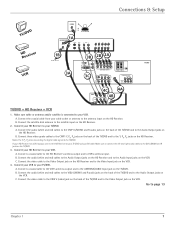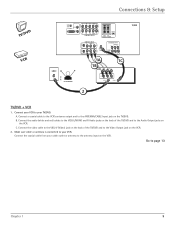RCA D52W136D Support Question
Find answers below for this question about RCA D52W136D - 52" HDTV Monitor.Need a RCA D52W136D manual? We have 4 online manuals for this item!
Question posted by rib1 on February 18th, 2011
No Picture
My tv will turn on and I can hear sound but I have no picture...please help!
Current Answers
Related RCA D52W136D Manual Pages
RCA Knowledge Base Results
We have determined that the information below may contain an answer to this question. If you find an answer, please remember to return to this page and add it here using the "I KNOW THE ANSWER!" button above. It's that easy to earn points!-
Menu Setup Information for DRC300N DVD Player
... are playing a disc, Press STOP. To turn the Sound Logic on my DRC300N DVD Player? Digital Output...the subtitles. Sound Logic: This feature compresses the dynamic range (quietest sound to loudest sound) of discs will hear the dialogue ...TV and the brightness of the display that affect how a disc's content looks on your picture won't be seen. 4 x 3 Letterbox - controls how the picture... -
What is HDTV?
... shape, allowing you to get HDTV? Tube TV 02/08/2006 01:25 PM 08/23/2009 06:49 PM What do I use one antenna with multiple regular or HDTV's? HDTV(high definition television) is HDTV? RCA Antennas that provides a better picture quality than traditional formats allow. What is a television broadcasting system with HDTV Does HDTV have a better sound? -
Basic functions of VOD100 Overhead System
... on the unit and the remote control. **Function not available in this model POWER Button* MONITOR SELECT ( M1, M2 TV Mode Select Button** DVD Mode Select Button SOURCE Button* AUTO MEMORY Button** SKIP / SEARCH ...SETUP Button IRT ON/OFF Button MUTE Button DAY / NIGHT Mode Button** PIX Button (Picture Select)* VOLUME DOWN or UP* NUMBER Buttons EJECT Button* For more detailed operating instructions to...
Similar Questions
Rca Scenium Hdtv Monitor D52w136d Proj Model
Hello need help removing screen protector to clean.I have protector off except the clip in middle on...
Hello need help removing screen protector to clean.I have protector off except the clip in middle on...
(Posted by doggiemom144 9 years ago)
Tv Won't Get Picture Is It The Projector Lamp Tv Turns On But No Picture
(Posted by driftkidd240 11 years ago)
My Tv Turns On But The Picture Doesnt Show Then Couple Of Second My Tv Turns Off
(Posted by Anonymous-44989 12 years ago)
Rca 52' Hdtv Projection Tv D52w20
My RCA 52" hd projection tv has a distorted pic & wavy red,greeen,&blue line at the top of t...
My RCA 52" hd projection tv has a distorted pic & wavy red,greeen,&blue line at the top of t...
(Posted by royablanchardjr 13 years ago)
Rca Hdtv Monitor - Tv Turns On But No Picture
(Posted by dabuswel6 13 years ago)