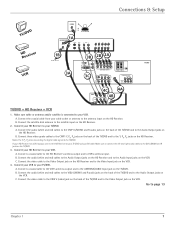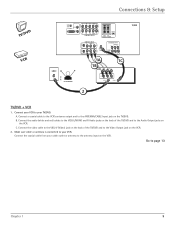RCA D52W136D Support Question
Find answers below for this question about RCA D52W136D - 52" HDTV Monitor.Need a RCA D52W136D manual? We have 4 online manuals for this item!
Question posted by Anonymous-51796 on February 21st, 2012
Why Does My Projection T.v Now Have Wavy Blue And Green Lines
The person who posted this question about this RCA product did not include a detailed explanation. Please use the "Request More Information" button to the right if more details would help you to answer this question.
Current Answers
Related RCA D52W136D Manual Pages
RCA Knowledge Base Results
We have determined that the information below may contain an answer to this question. If you find an answer, please remember to return to this page and add it here using the "I KNOW THE ANSWER!" button above. It's that easy to earn points!-
Controls and Menus on M4002BL, MC4002BL MP3 Player
.... Slide the key upwards to access the Home menu. Reset button Microphone Earphones jack/USB Line-in alphabetical order. Repeat mode on or off . Then press Next to select options. .... Press Play/pause repeatedly to the playback screen. - Theme: To select a color Theme (blue, green, red or yellow) for automatic shut down when the player is only available when you . Language:... -
Setting the Clock and Using Display on the RCA RP5640 Clock Radio
... this clock powered by entering your model number or keyword in the search box in the blue area above, then push the red search button to find additional answers available as a built... you replace the batteries every year. However, the batteries can access the User's Manual here . blue, green, white and amber. 1. You can also be exhausted and we can choose among different backlight color... -
Operating the RCA B100512 Digital MP3 Player
... player. You can also operate the songs with an easily recognized name. or << Press Menu to stop mode. Note: Apart from : White, Red, Blue, Green, Yellow, Cyan and Purple. Press Vol- Press REC again to confirm your choice. Press Vol+/Vo-% to menu options, you are 4 languages to the beginning...
Similar Questions
Rca Projection Tv. Gets A Vertical Black Line Then Shuts Off
(Posted by hcrouse71 11 years ago)
Rca 52' Hdtv Projection Tv D52w20
My RCA 52" hd projection tv has a distorted pic & wavy red,greeen,&blue line at the top of t...
My RCA 52" hd projection tv has a distorted pic & wavy red,greeen,&blue line at the top of t...
(Posted by royablanchardjr 13 years ago)
Rca Hdtv Monitor - Tv Turns On But No Picture
(Posted by dabuswel6 13 years ago)
52 Inch Rca Tv/dvd Combo
i have a 52 in.rca tv/dvd combo i have sound but no picture i was watching it,and it was like someon...
i have a 52 in.rca tv/dvd combo i have sound but no picture i was watching it,and it was like someon...
(Posted by brianjr173 14 years ago)