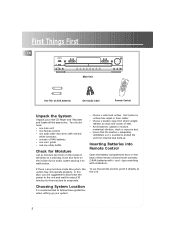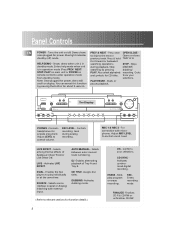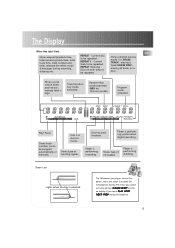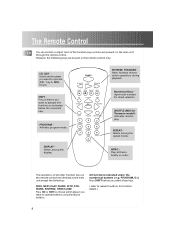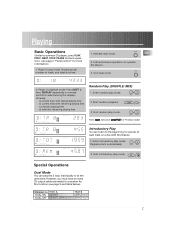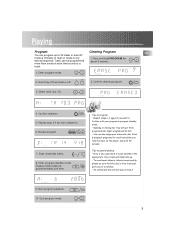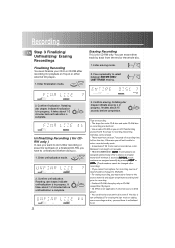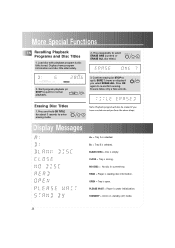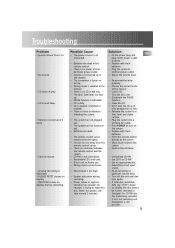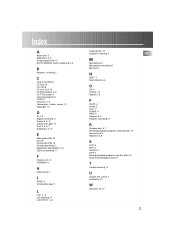RCA CDRW121 Support Question
Find answers below for this question about RCA CDRW121 - CD Recorder.Need a RCA CDRW121 manual? We have 1 online manual for this item!
Question posted by kerr23462 on April 28th, 2021
Tray 2 (the Cd Recorder Side, Displays No Disc
When A Disc Is Insert Into The Cdr Tray, It Spins For A Second And Then Displays : No Disc:
Current Answers
Answer #1: Posted by techyagent on April 29th, 2021 9:13 AM
Please check this video tutorial
https://www.techwalla.com/articles/how-to-fix-a-no-disc-error-on-a-cd-player
Thanks
Techygirl
Related RCA CDRW121 Manual Pages
RCA Knowledge Base Results
We have determined that the information below may contain an answer to this question. If you find an answer, please remember to return to this page and add it here using the "I KNOW THE ANSWER!" button above. It's that easy to earn points!-
CD Player Operation on Phase Linear BT1611i Head Unit
... the display and regular play and eject the disc. The track number and elapsed time appear on the disc. Press RDM again to end the scan function and play . Press RPT again to fast forward or fast reverse through the disc. CD Player Operation Insert CD With the label surface facing up, gently insert the disc into the CD slot... -
Supported disc formats for RCA Boomboxes/ Audio systems
... disc and the recorder used repeatedly. These discs are supported? These discs allow you to write to create the disc 1659 Portable Audio Products Boombox CD Players 03/22/2008 11:40 AM 08/12/2010 02:32 PM What do I do if a CD will not play On screen display reading Incorrect Disc Format. The following disc formats are supported: Compact Disc (CD) CD-Recordable (CD... -
Troubleshooting the RCA EZDVD1 Memory Maker DVD Recorder & Player
... unit off . Insert a disc with a soft cloth. 7941 05/05/2010 03:23 PM 05/07/2010 07:37 AM Troubleshooting the RCA EZDVD2 Small Wonder Memory Maker DVD Recorder & Player Recording from other sources ... Why is displayed in the remote. Some products use software to the next. Sound quality with one scene to compress MP3 files and convert them . Remove any CD discs. Make sure ...
Similar Questions
How To Record?
Just want to know how to record. when i press the record button, nothing happens. I do not have a ma...
Just want to know how to record. when i press the record button, nothing happens. I do not have a ma...
(Posted by squidthewiz 7 years ago)
What Are The Instructions For Dubbing An Audio Book? Shouldn' T The Manual Or In
How do I dub an audio book in Drive A to an audio CD in Drive SD
How do I dub an audio book in Drive A to an audio CD in Drive SD
(Posted by choman3 11 years ago)
The Cd Player Doesnt Work At All.
no cd works in it. the buttons on remote and radio dont do anything for the cd player. it just says ...
no cd works in it. the buttons on remote and radio dont do anything for the cd player. it just says ...
(Posted by victor298344 12 years ago)
Cd Player
brand new rca model rp5605-B cd player not functioning
brand new rca model rp5605-B cd player not functioning
(Posted by Anonymous-41776 12 years ago)