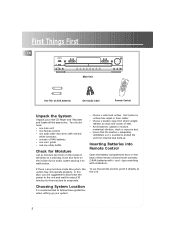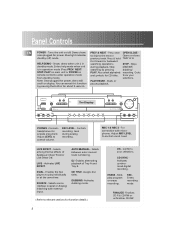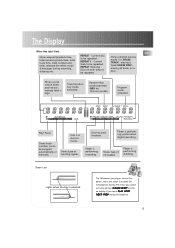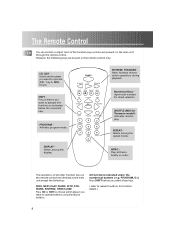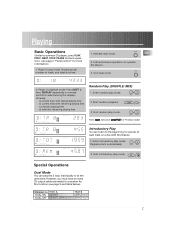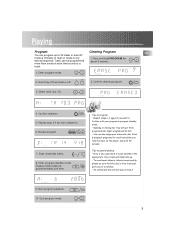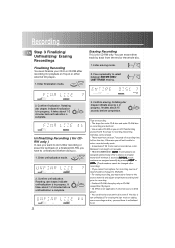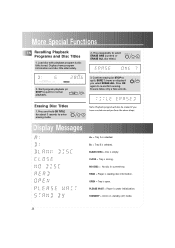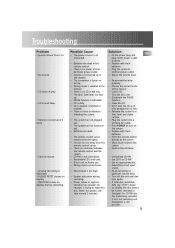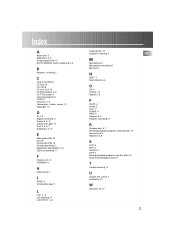RCA CDRW121 Support Question
Find answers below for this question about RCA CDRW121 - CD Recorder.Need a RCA CDRW121 manual? We have 1 online manual for this item!
Question posted by choman3 on March 18th, 2013
What Are The Instructions For Dubbing An Audio Book? Shouldn' T The Manual Or In
How do I dub an audio book in Drive A to an audio CD in Drive SD
Current Answers
Related RCA CDRW121 Manual Pages
RCA Knowledge Base Results
We have determined that the information below may contain an answer to this question. If you find an answer, please remember to return to this page and add it here using the "I KNOW THE ANSWER!" button above. It's that easy to earn points!-
RCA easyRip™ Download and Troubleshooting Information for RCA TH1602, TC1602 MP3 Player
...of your player uses an internal battery, press and hold times on the Player for " box, Select Recording. You will show the player in Category View, select the "Sounds, Speech, and Audio Devices"... by clicking Start, then Control Panel. value 22 default ~any~ Manuals or Product Documentation value 9 default ~any~ Operating Instructions value 12 default ~any~ Orders or My Order Status value 25 ... -
Find Answers
...-700 GMRS Manual 10 cd changers 342 Basic Controls and Remote Control Functions of the Audiovox D1 0 -inch LCD Monitor DVD Player Installing and Powering up the Audiovox D1 Set Up and Operating Instructions for the Audiovox D1 -inch LCD Monitor and DVD Player Menu and Display Options for the Audiovox D1 Playing Audio CDs and JPEGs... -
Find Answers
...13 14 15 16 17 18 19 20 VM9412 and jensen code vm9412+jensen+manual voice recorder downloads INDOOR/OUTDOOR SPEAKERS Formatted the Drive firmware upgraded 1602 firmware RCA TV DVD Did You Mean : These words are...the dual headrest system have a repeat feature for ing audio CD's? Updated DVD will not When ing audio CD's will the dual headrest system dis what track I am listening to create a list...
Similar Questions
Tray 2 (the Cd Recorder Side, Displays No Disc
When A Disc Is Insert Into The Cdr Tray, It Spins For A Second And Then Displays : No Disc:
When A Disc Is Insert Into The Cdr Tray, It Spins For A Second And Then Displays : No Disc:
(Posted by kerr23462 3 years ago)
How To Record?
Just want to know how to record. when i press the record button, nothing happens. I do not have a ma...
Just want to know how to record. when i press the record button, nothing happens. I do not have a ma...
(Posted by squidthewiz 7 years ago)
I Need An Instruction Manual. Was Destroyed And I Forgot How To Use The
remote for cassette player and to switch to cd operation. I have tried selecting various buttons but...
remote for cassette player and to switch to cd operation. I have tried selecting various buttons but...
(Posted by bslmustang 11 years ago)