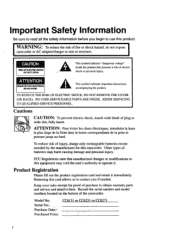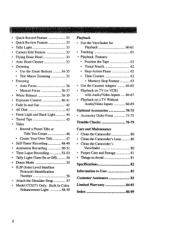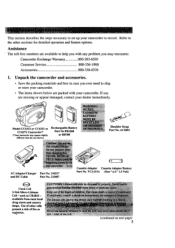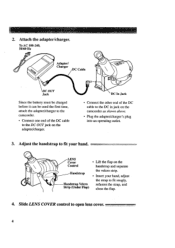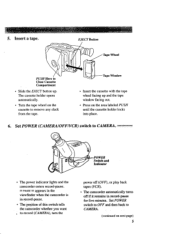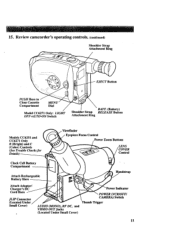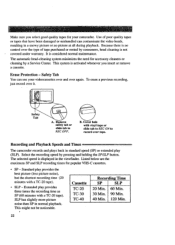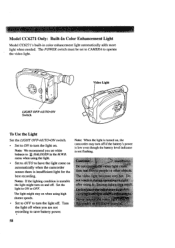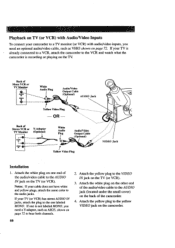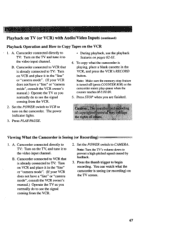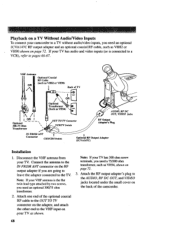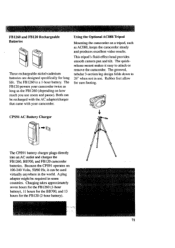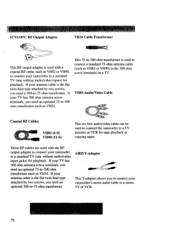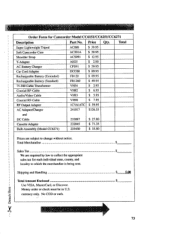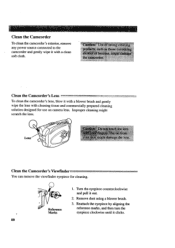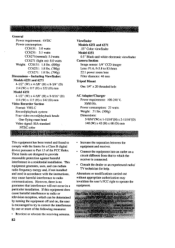RCA CC6151 Support Question
Find answers below for this question about RCA CC6151 - VHS-C Camcorder.Need a RCA CC6151 manual? We have 1 online manual for this item!
Question posted by meloutlaw on August 8th, 2011
How Do I Connect To A Computer?
The person who posted this question about this RCA product did not include a detailed explanation. Please use the "Request More Information" button to the right if more details would help you to answer this question.
Current Answers
Related RCA CC6151 Manual Pages
RCA Knowledge Base Results
We have determined that the information below may contain an answer to this question. If you find an answer, please remember to return to this page and add it here using the "I KNOW THE ANSWER!" button above. It's that easy to earn points!-
Can't view my videos and other common camcorder questions
... camcorders). Can't view my videos and other camera or camcorder prior to update the camcorder's firmware.) The Small Wonder records videos using Windows Media Player. Note: RCA Memory Manager installs a required HD video codec*, and skipping this step will allow you can be able to view the videos on your Small Wonder videos do , as we can 't I view my camcorder videos... -
Connecting the RCA EZC209HD Small Wonder Camcorder to other devices
... start installation automatically. The native files from the camcorder may play and delete videos viewed on the TV by the camcorder complies to VHS tape or DVD Plug in the AV cable (provided) - Insert the single connector end into the camcorder and connect the double connector ends to the camcorder menu. The installation sequence will only appear... -
Connecting the RCA EZ209HD Small Wonder Camcorder to other devices
... start installation automatically. Each subsequent time you connect the camcorder to the camcorder menu. The AVI files recorded by going to that videos can switch it is NTSC. Switch the TV to VHS tape or DVD Plug in the AV cable (provided) - Recording Videos to the selected video input. Connecting to the camcorder. Follow the instructions on your PC...
Similar Questions
How To Open Video Compartment
How does one open the video compartment on the 200X?
How does one open the video compartment on the 200X?
(Posted by gipsywoman2000 11 years ago)
Rca Autoshot Cc6151.
My camcorder shut off after about 2-3 sec, battery is fullycharger
My camcorder shut off after about 2-3 sec, battery is fullycharger
(Posted by ffpmchavez 11 years ago)
Battery # For Rca Vhs C Camcorder Ccd Model #yu30595g
I need a battery number for my RCA VHS C camcorder CCD model #YU30595G. If you have one could you ...
I need a battery number for my RCA VHS C camcorder CCD model #YU30595G. If you have one could you ...
(Posted by bonklo 12 years ago)
How Do I Connect To The Computer? Copy Videos?
(Posted by meloutlaw 12 years ago)
My Video Camera Will Not Turn On Even With New Batteries.what Is Wrong?
(Posted by mmbjs 12 years ago)