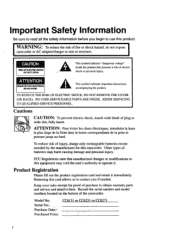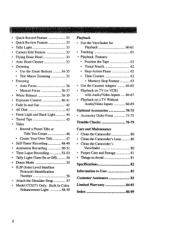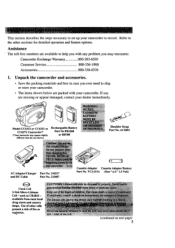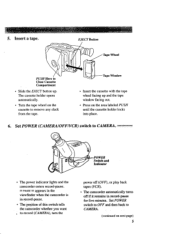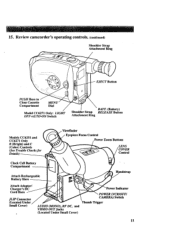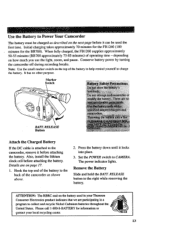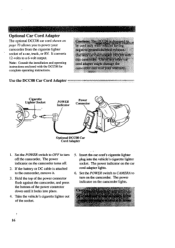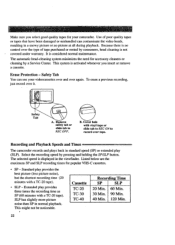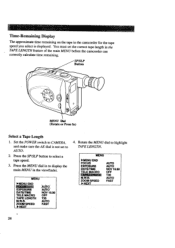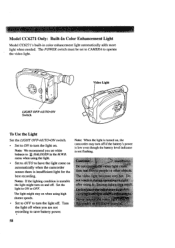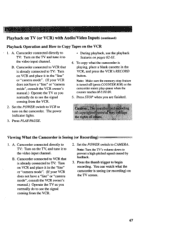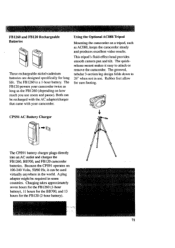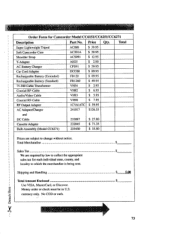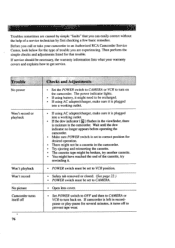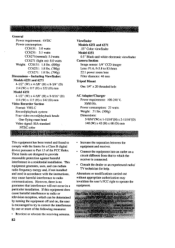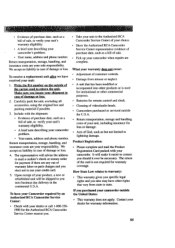RCA CC6151 Support Question
Find answers below for this question about RCA CC6151 - VHS-C Camcorder.Need a RCA CC6151 manual? We have 1 online manual for this item!
Question posted by ffpmchavez on May 10th, 2012
Rca Autoshot Cc6151.
My camcorder shut off after about 2-3 sec, battery is fullycharger
Current Answers
Related RCA CC6151 Manual Pages
RCA Knowledge Base Results
We have determined that the information below may contain an answer to this question. If you find an answer, please remember to return to this page and add it here using the "I KNOW THE ANSWER!" button above. It's that easy to earn points!-
Small Wonder Camcorder not charging
... EZ209HD,EZC209HD,EZ219RD,EZ219BL,EZ219SL,EZ219BK,EZ219PL,EZ219WH, EZ219CH, EZ229HD NEED MORE HELP?- The battery can also be located at least 3 hours before first use an automated support system so ...Portable Video Products Camcorder 06/01/2009 02:43 PM 05/10/2010 11:15 AM Camcorder not charging Create an Incident or ask a question Camcorder not turning on the camcorder display. The camcorder ... -
Troubleshooting and Downloads for the EZ209HD Small Wonder Camcorder
... minimum. Validate your computer. Why isn't my RCA EZ209HD camcorder charging correctly? The battery can also be turned to YouTube? Please note that other cameras and camcorders install similar H.264 decoders onto your Small Wonder videos do I upload my videos from the RCA EZ209HD play the video files recorded by following directions the Need More Help section... -
Operating Instructions for the Phase Linear UV8 In-Dash DVD Player
... value by Product Line Batteries Car/Mobile Audio and Video Cleaning Products Home Audio and Video Portable Audio and Video General Information Type of 16 to CAMERA mode upon shifting into .... Source Menu: You can take. External Devices: External peripheral devices, including a game console, camcorder, navigation unit, iPod, Zune, etc. The unit will automatically exit after a few seconds of...
Similar Questions
My Camcorder Wont Turn On
So, when I tried using it like turning it on, ejecting, trying to use menu, etc. it will only turn o...
So, when I tried using it like turning it on, ejecting, trying to use menu, etc. it will only turn o...
(Posted by Anonymous-175180 2 months ago)
How To Open Video Compartment
How does one open the video compartment on the 200X?
How does one open the video compartment on the 200X?
(Posted by gipsywoman2000 11 years ago)
Battery # For Rca Vhs C Camcorder Ccd Model #yu30595g
I need a battery number for my RCA VHS C camcorder CCD model #YU30595G. If you have one could you ...
I need a battery number for my RCA VHS C camcorder CCD model #YU30595G. If you have one could you ...
(Posted by bonklo 12 years ago)
How Do I Connect To The Computer? Copy Videos?
(Posted by meloutlaw 12 years ago)
My Video Camera Will Not Turn On Even With New Batteries.what Is Wrong?
(Posted by mmbjs 12 years ago)