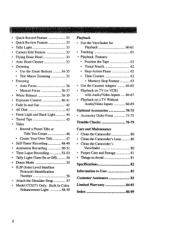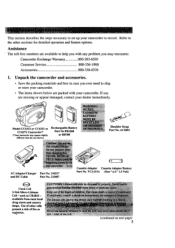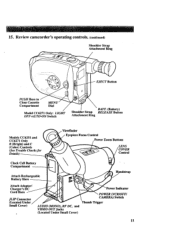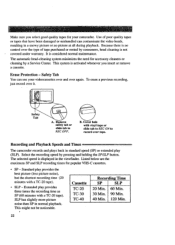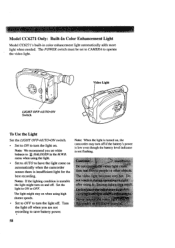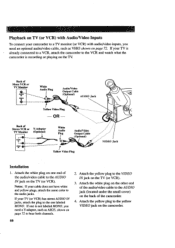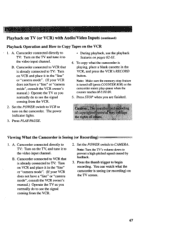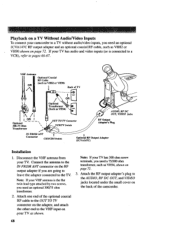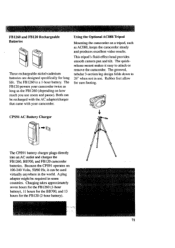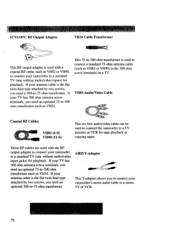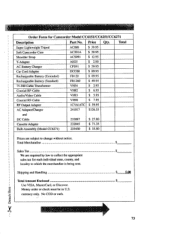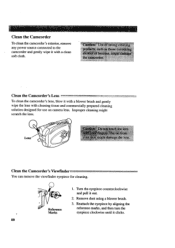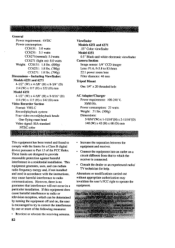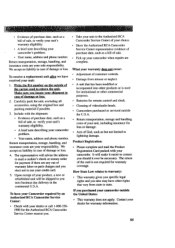RCA CC6151 Support Question
Find answers below for this question about RCA CC6151 - VHS-C Camcorder.Need a RCA CC6151 manual? We have 1 online manual for this item!
Question posted by meloutlaw on August 8th, 2011
How Do I Connect To The Computer? Copy Videos?
The person who posted this question about this RCA product did not include a detailed explanation. Please use the "Request More Information" button to the right if more details would help you to answer this question.
Current Answers
Related RCA CC6151 Manual Pages
RCA Knowledge Base Results
We have determined that the information below may contain an answer to this question. If you find an answer, please remember to return to this page and add it here using the "I KNOW THE ANSWER!" button above. It's that easy to earn points!-
Troubleshooting the RCA Small Wonder EZ217 Series Camcorder
...camera, now Memory Manager does not show "processing", replace the batteries with fresh batteries and try these occurrences diminish with further use the titles provided on an SD Card (2GB Card is turned on any Removable Disks with No Media that you copy videos from the camcorder internal memory to share my videos... and are connected. (A broadband connection is recommended that... -
Acoustic Research Power Products Repair Centers and Warranty Info
...Research Products: Cables and or call us at no warranty without the invoice copy. Acoustic Research Power Products Repair Centers and Warranty Info Where can I send my Acoustic Research... for your Warranty Card or refer to the following model numbers: Cables & Connectivity: Audio, Video, Data, Power and Speaker Power Conditioners & Please see the table below to... -
RCA Accessories Repair Center and Warranty Info
... Accessory Products: Indoor/Outdoor Antennas Headphones Accessory Speakers Cables and Connectivity: Audio, Video, Audio/Video, Phone/Date and Power Surge/Chargers Wall Mounts Please contact Customer...A copy of the receipt/invoice A short note explaining the nature of the page to Search Results Answers others found helpful RCA Audio Products Repair Centers and Warranty Info RCA Camcorders Repair...
Similar Questions
How To Open Video Compartment
How does one open the video compartment on the 200X?
How does one open the video compartment on the 200X?
(Posted by gipsywoman2000 11 years ago)
Battery # For Rca Vhs C Camcorder Ccd Model #yu30595g
I need a battery number for my RCA VHS C camcorder CCD model #YU30595G. If you have one could you ...
I need a battery number for my RCA VHS C camcorder CCD model #YU30595G. If you have one could you ...
(Posted by bonklo 12 years ago)
My Video Camera Will Not Turn On Even With New Batteries.what Is Wrong?
(Posted by mmbjs 12 years ago)
Rca-200x Camcorder Modle Cc6363 I Can Not Get The Door Open To Put Tape In
i can not get door open to put tape in e02 safe guard mode how do i reset
i can not get door open to put tape in e02 safe guard mode how do i reset
(Posted by genicefreeman 13 years ago)