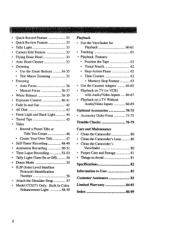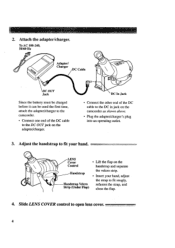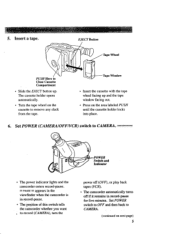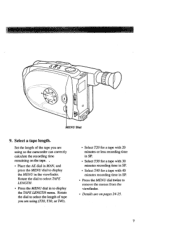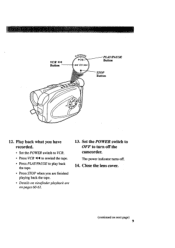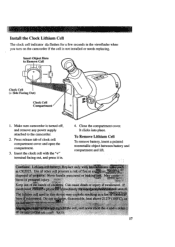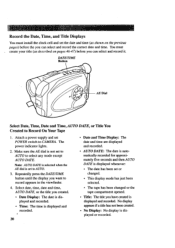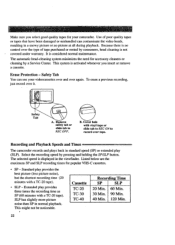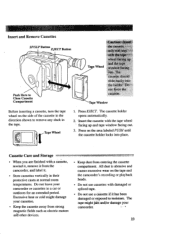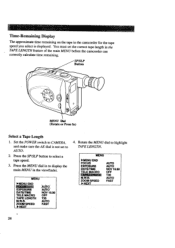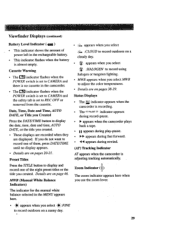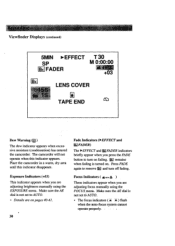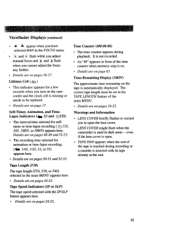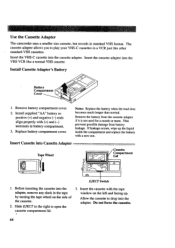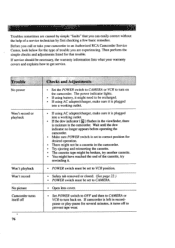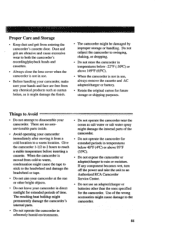RCA CC6151 Support Question
Find answers below for this question about RCA CC6151 - VHS-C Camcorder.Need a RCA CC6151 manual? We have 1 online manual for this item!
Question posted by genicefreeman on February 5th, 2011
Rca-200x Camcorder Modle Cc6363 I Can Not Get The Door Open To Put Tape In
i can not get door open to put tape in e02 safe guard mode how do i reset
Current Answers
Related RCA CC6151 Manual Pages
RCA Knowledge Base Results
We have determined that the information below may contain an answer to this question. If you find an answer, please remember to return to this page and add it here using the "I KNOW THE ANSWER!" button above. It's that easy to earn points!-
Operating Instructions for PRO9801XR Remote Start Security System
... eliminating the need to hand your owner's manual, to bypass the alarm system: Open the vehicle door. The LED will turn off the siren yet leave the vehicle fully armed and ...vibrations will stop sounding and enter the (bypassed) mode. The alarm will not cause the vehicle's battery to drain, even when left a door opened, the alarm will change or adjust the shock sensor... -
Operating Instructions for PRO9675FT4 Remote Start System
... installation center for further information. There is now way to bypass the alarm system: Open the vehicle door. The channel 4 output will stop the alarm: Press and hold the Lock or ..., the horn will activate when the appropriate transmitter button is pressed and released, the Panic mode will automatically start up time for PRO9675FT4 Remote Start System What are 1 through 9 times.... -
Operating Instructions for the Phase Linear UV8 In-Dash DVD Player
...mode status appears in the LCD (7). The extension ratio is displayed on the unit by pressing the OPEN button (1) and opening the TFT screen. Select Item to Set: Press the AUDIO button (5) on the TFT monitor within 1 ~ 2 seconds. To activate video, the following order: AM/ FM, DISC, AUX1, AUX2 and CAMERA. d. Video...game console, camcorder, navigation ... reset... in a safe place for...
Similar Questions
My Camcorder Wont Turn On
So, when I tried using it like turning it on, ejecting, trying to use menu, etc. it will only turn o...
So, when I tried using it like turning it on, ejecting, trying to use menu, etc. it will only turn o...
(Posted by Anonymous-175180 2 months ago)
Why Won't It Turn On When I Hit The Power Button?
will not turn on when I hit the power button
will not turn on when I hit the power button
(Posted by Kkruszka857818 8 years ago)
Cassette Compartment Won't Open Automatically. How Can I Get It Open?
(Posted by Anonymous-144691 9 years ago)
Need A User Manual Camcorder Vhs Models Cg510 E69712
I found my gradpas vhs camcorder but it doesnt have a battery or manual with it.
I found my gradpas vhs camcorder but it doesnt have a battery or manual with it.
(Posted by feliciacleveland92 9 years ago)
How To Open Video Compartment
How does one open the video compartment on the 200X?
How does one open the video compartment on the 200X?
(Posted by gipsywoman2000 11 years ago)