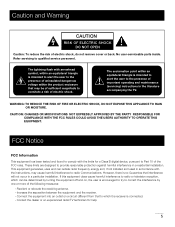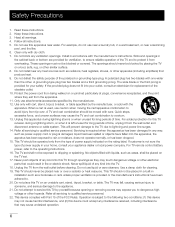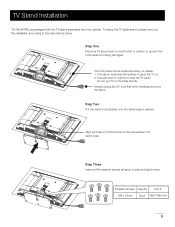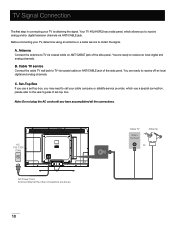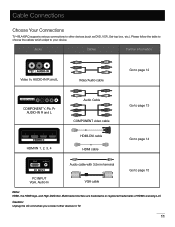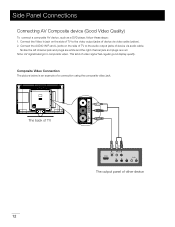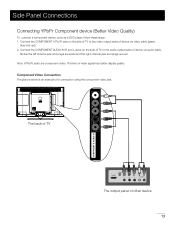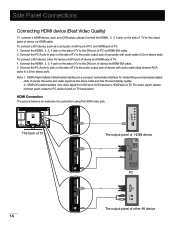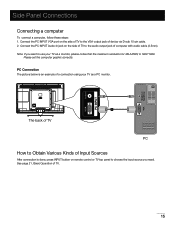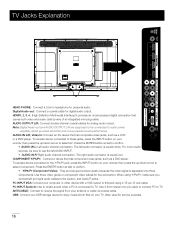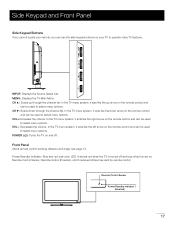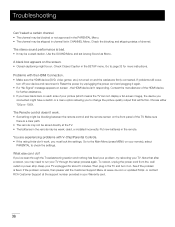RCA 46LA45RQ Support Question
Find answers below for this question about RCA 46LA45RQ.Need a RCA 46LA45RQ manual? We have 3 online manuals for this item!
Question posted by tnorthasm on August 8th, 2012
How To Use A Magnavox Dvd Player With Rca Tv
The person who posted this question about this RCA product did not include a detailed explanation. Please use the "Request More Information" button to the right if more details would help you to answer this question.
Current Answers
Related RCA 46LA45RQ Manual Pages
RCA Knowledge Base Results
We have determined that the information below may contain an answer to this question. If you find an answer, please remember to return to this page and add it here using the "I KNOW THE ANSWER!" button above. It's that easy to earn points!-
Programming RCA RCRF03B Universal Remote
...panel of the other methods, but don't remember the code, you enter a code from the accompanying code list for your device. Circle the number for your brand and keep holding down the device key, use...RCRF03B 3-Device Universal Remote w/ Flashlight This remote is exited. VCR/DVD for a DVD player, TV for a television, SAT/CBL/DTC for more information. Notes: Throughout the programming ... -
Use of the Keys (Buttons) and Battery info on the RCA RCR312WV Universal Remote
..., such as an indicator light, providing feedback for a television; Backlight illumination is pressed, the illuminated ON•OFF ... the batteries to operate most RCA, GE and PROSCAN branded TVs, DVD players and satellite receivers. Do not mix alkaline, standard (carbon-... use the the Keys (Buttons) and Battery Info on model). SAT•CBL for a DVD player; The backlighting turns off . Use ... -
Getting Started with the RCA RCR4373N Universal Remote Control
...Remote Control? Insert the batteries, matching the batteries to operate most RCA-branded TVs, VCRs, DVD players and satellite receivers. Note: Reprogramming may not be required after the last key...key is pressed, the Backlight turns off . Just press the corresponding key-DVD•VCR for a DVD player, TV for a television, SAT•CBL•DTC for a satellite receiver, DVR•AUX for...
Similar Questions
Dvd Player Hookup
I just bought this tv used and I have a remote to it but I can't get the DVD player to work on it. P...
I just bought this tv used and I have a remote to it but I can't get the DVD player to work on it. P...
(Posted by Spietri81 6 years ago)
How To Program The Remote To A Dvd Player.
Ive been trying to find out how to program my TV remote (not a universal remote) to my DVD player. T...
Ive been trying to find out how to program my TV remote (not a universal remote) to my DVD player. T...
(Posted by ethanwpope99 8 years ago)
My 2003 Rca 55in Home Theater Tv Lost The Sound No Volume With Or Without Remot
can not get any sound on my tv. no sound, not even the volume lines apear when pushing the volume bu...
can not get any sound on my tv. no sound, not even the volume lines apear when pushing the volume bu...
(Posted by janicerob07 11 years ago)
I Just Need The Table Base For This Tv I Don't Like On Thw Wall Only On Top The
I HAVE A TV... AS PRESENT BUT I DON'T HAVE THE STAND TO PUT T[HE TV ON TOP THE TABLE PLEAS CAN U HEL...
I HAVE A TV... AS PRESENT BUT I DON'T HAVE THE STAND TO PUT T[HE TV ON TOP THE TABLE PLEAS CAN U HEL...
(Posted by lumagile 11 years ago)
How Do Do You Get Copied Dvds To Work In The Dvd Player
i've copied many dvd and they won't play in the dvd player. if i take them to a different dvd player...
i've copied many dvd and they won't play in the dvd player. if i take them to a different dvd player...
(Posted by slaterdog07 13 years ago)