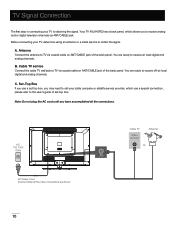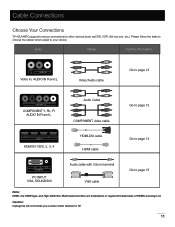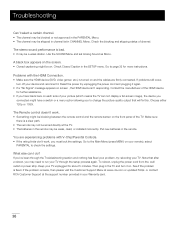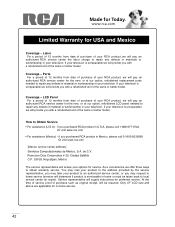RCA 40LA45RQ Support Question
Find answers below for this question about RCA 40LA45RQ.Need a RCA 40LA45RQ manual? We have 1 online manual for this item!
Question posted by discodancer on December 27th, 2013
H100a Hao72g213qc8ty Dc3.7 Li-polymer
I Need A Manual With Large Print If Possible i Will Take Anything You Have.i Will Pay If Need be..my Vision Is About Gone. If You Could Help i Would Really Appreciate It...
Current Answers
Answer #1: Posted by TheWiz on December 27th, 2013 2:33 PM
The manual is only available with one text size but you can use your PDF viewer to zoom in. Just look for a magnifying glass with a + in it. The manual can be found here.
Related RCA 40LA45RQ Manual Pages
RCA Knowledge Base Results
We have determined that the information below may contain an answer to this question. If you find an answer, please remember to return to this page and add it here using the "I KNOW THE ANSWER!" button above. It's that easy to earn points!-
Does the FPE1078 or the FPE1080 have a digital tuner?
... Portable Video Products Portable DVD Player 03/12/2007 05:13 PM 08/23/2010 11:29 AM Remote control won't change TV channels Audiovox Flat Panel Television Repair Centers and Warranty Info Why does my FPE1080 only pull in channels 2-13 even though it searches much higher... -
Find Answers
Purchase of regions allowable per DVD player My D1708PK LCD monitor will only play black and white pictures. Parts Audiovox Flat Panel Television Repair Centers and Warranty Info Where can I purchase a cord for the VBPEX56? replacement cable for portable LCD monitor How can I order some earphone and microphone ... -
Find Answers
jensen jport video out cable MUSICMATCH CD jammed REPLACEMENT REMOTE CONTROL dealer locator installation RCA Audio Products Repair Centers and Warranty Info Audiovox Flat Panel Television Repair Centers and Warranty Info My D1708PK LCD monitor will only play black and white pictures. Jensen Accessories Repair Centers and Warranty Info Player turns ...
Similar Questions
Why Want My Rca Flat Screen Tv Stay On
OK I true my Rca TV on and in about a min it turns off what could be wrong
OK I true my Rca TV on and in about a min it turns off what could be wrong
(Posted by petehill09 7 years ago)
Rca 40la45rq Replaced Backlight Inverter, Set Comes On For A Couple Seconds, The
black screen again, but I have audio, blue power led stays on. when it first comes on the input sele...
black screen again, but I have audio, blue power led stays on. when it first comes on the input sele...
(Posted by welcom 8 years ago)
Rca Lcd Flat Panel Tv L26hd31r Does Not Power On And Remote Control Not Working
(Posted by smithGeoxan 10 years ago)
I Asked For Manual For My Mp3.. H100a Ha0726213qc8ty Dc3.7y
(Posted by discodancer 10 years ago)
Code For Rca Universal Remote To Work With L26hd35d Flat Panel Tv/dvd Combo
(Posted by mvalencia57 11 years ago)