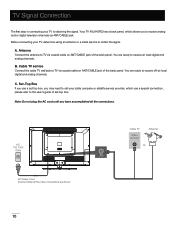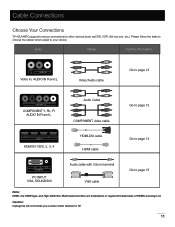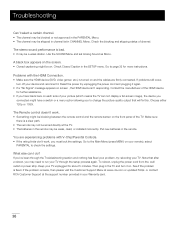RCA 40LA45RQ Support Question
Find answers below for this question about RCA 40LA45RQ.Need a RCA 40LA45RQ manual? We have 1 online manual for this item!
Question posted by discodancer on December 27th, 2013
I Asked For Manual For My Mp3.. H100a Ha0726213qc8ty Dc3.7y
The person who posted this question about this RCA product did not include a detailed explanation. Please use the "Request More Information" button to the right if more details would help you to answer this question.
Current Answers
Related RCA 40LA45RQ Manual Pages
RCA Knowledge Base Results
We have determined that the information below may contain an answer to this question. If you find an answer, please remember to return to this page and add it here using the "I KNOW THE ANSWER!" button above. It's that easy to earn points!-
Warranty Terms and Conditions
... product, please check the owner's manual or Contact us via our Support ...Start Systems Digital Media Products Flat Panel Televisions FLOTV Home Audio/Video ...Flat Panel LCD Plasma TV Under Cabinet TV Home Video Products Digital Picture Frame Home DVD Players Video Cassette Player Home Power Products Surge Protectors Portable Audio Products Boombox CD Players Voice Recorder Portable MP3 Players MP3... -
Audiovox Flat Panel Television Repair Centers and Warranty Info
... Customer: Click Here to Go to the Ask A Question Page so you can submit a support request and we can I send my Audiovox Flat Panel Television to the Support Account Creation Page so you...645-4994 Monday - Applies only to Search Results Details value 22 default ~any~ Manuals or Product Documentation value 9 default ~any~ Operating Instructions value 12 default ~any~ Orders or... -
Find Answers
2 3 4 5 6 8 9 10 current drain Pearl MP3 player locking up downloads ez200-a update lyra upgrade T-series nav 101 updates dvd...Info Audiovox Satellite Radio Products Repair Centers and Warranty Info Jensen Mobile Audio Repair Centers and Warranty Info Audiovox Flat Panel Television Repair Centers and Warranty Info RCA Audio / Video Warranty or Repair Information Prestige Car Security or Remote Start...
Similar Questions
Why Want My Rca Flat Screen Tv Stay On
OK I true my Rca TV on and in about a min it turns off what could be wrong
OK I true my Rca TV on and in about a min it turns off what could be wrong
(Posted by petehill09 7 years ago)
Service Manual For Rca 40la45rq Tv
I would like to understand the architecture and data paths in my RCA 40LA45RQ TV to help me select t...
I would like to understand the architecture and data paths in my RCA 40LA45RQ TV to help me select t...
(Posted by bb4me 8 years ago)
H100a Hao72g213qc8ty Dc3.7 Li-polymer
I Need A Manual With Large Print If Possible i Will Take Anything You Have.i Will Pay If Need be..my...
I Need A Manual With Large Print If Possible i Will Take Anything You Have.i Will Pay If Need be..my...
(Posted by discodancer 10 years ago)
Code For Rca Universal Remote To Work With L26hd35d Flat Panel Tv/dvd Combo
(Posted by mvalencia57 11 years ago)
Where Can I Find An Owners Manual For A 42 Inch Rca Flat Screen Tv Model Number
Where can i find an owners manual for an RCA 42 inch High Definition TV, Model number 42FHD37?
Where can i find an owners manual for an RCA 42 inch High Definition TV, Model number 42FHD37?
(Posted by Crys 12 years ago)