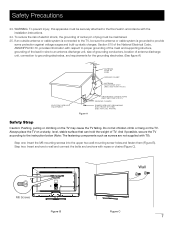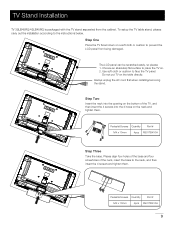RCA 39LB45RQ Support Question
Find answers below for this question about RCA 39LB45RQ.Need a RCA 39LB45RQ manual? We have 1 online manual for this item!
Question posted by minjcj on November 29th, 2014
What Is The Code To Pair A Lg Cell Phone For Viewing Youtube?
The person who posted this question about this RCA product did not include a detailed explanation. Please use the "Request More Information" button to the right if more details would help you to answer this question.
Current Answers
Related RCA 39LB45RQ Manual Pages
RCA Knowledge Base Results
We have determined that the information below may contain an answer to this question. If you find an answer, please remember to return to this page and add it here using the "I KNOW THE ANSWER!" button above. It's that easy to earn points!-
Find Answers
DVD LOCKS UP programing a new remote dvd noise programming codes R5464 HD5212 and jensen xm speaker lyra profiling parts 178 Cell phone picks up calls automatically when paired to head unit Operating and Troubleshooting the RCA WSP150 Wireless Speakers Managing Devices with ARRU449 Universal Smart Remote Control Installing and Operation of the RCA ... -
Find Answers
... Personal Navigation Products Centers and Warranty Info (Copy of Answer 4956) serial numbers Portable DVD players SECURITY CODE FOR CELL PHONES video connections valet button slider 105 Audiovox Vehicle Safety Repair Centers and Warranty Info Audiovox Flat Panel Television Where can I send my Audiovox Skybox to be ed? Audiovox Satellite Radio Products Audiovox Car Security or... -
Find Answers
3 4 5 6 7 8 9 12 13 WHERE IS DEVICE MENU codes for R5531 will not connect to access support tickets or incidents Trouble locating product manual Buying parts and or ... Support Account or Account Login Problem downloading a manual or cannot download a manual How to create new password to remote compatible code alarm manuals cell phone battery run timer 125 Contact Custom er or Technical Support -
Similar Questions
Rca Lcd Flat Panel Tv L26hd31r Does Not Power On And Remote Control Not Working
(Posted by smithGeoxan 9 years ago)
Code To Use To Program Direct Tv Remote
We Have Tried Every Code That Came With
(Posted by WMARS21930 11 years ago)
Code For Rca Universal Remote To Work With L26hd35d Flat Panel Tv/dvd Combo
(Posted by mvalencia57 11 years ago)
How Do You Remove V Chip Code If You Forget. Model 20f424t Try Flat.
(Posted by riveraron 11 years ago)
Remote Control Rc2463001/01
hOW CAN i DETECT IF MY REMOTE CONTROL IS NOT WORKING PROPERLY ? I have changed the batteries. The se...
hOW CAN i DETECT IF MY REMOTE CONTROL IS NOT WORKING PROPERLY ? I have changed the batteries. The se...
(Posted by mfoley1958 12 years ago)