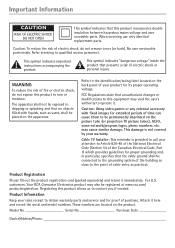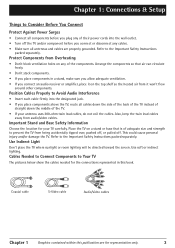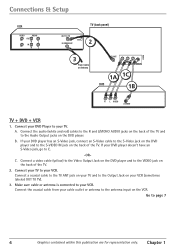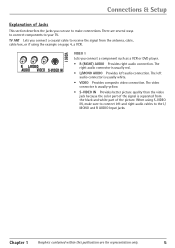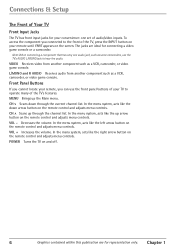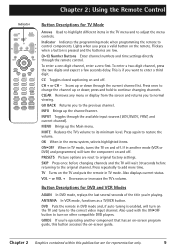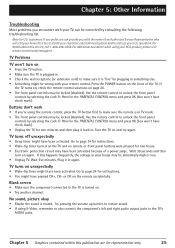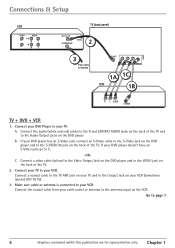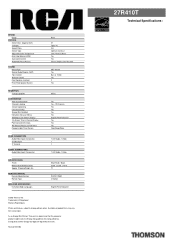RCA 27R410T Support Question
Find answers below for this question about RCA 27R410T - Spec.Need a RCA 27R410T manual? We have 4 online manuals for this item!
Question posted by jeffnebran on August 14th, 2011
How Can I Unlock My Western Digital External?
i forgot my password
Current Answers
Related RCA 27R410T Manual Pages
RCA Knowledge Base Results
We have determined that the information below may contain an answer to this question. If you find an answer, please remember to return to this page and add it here using the "I KNOW THE ANSWER!" button above. It's that easy to earn points!-
Setup Information for AVD400TA Single Disc DVD Player with TV Tuner
Press SETUP again to the vehicle ground. Audio: You can select Password, Rating and Restore Default. Rating: You can select Digital Out or Lpcm 48k DS. This password is 3308 to an external video source, such as a video game or other end into the 12VDC input jack on the rear of the DVD Player. This does not affect... -
Setup Information for AVD400A Single Disc DVD Player
... selected your own password and changed it. How do I connect the power to unlock the unit. Press.... Connect the black wire (-) to an external video source, such as a video game or other end into the A/V input...password menu and input either the default password or any monitor. How do I find setup information for Digital Out or LPCM 48k DS. Connect any location. Power, audio, video... -
Setup Information for AVD400 Single Disc DVD Player
... monitor. Power, audio, video and IR signals are supplied through the different levels. Plug the A/V output jacks of the source into the 12VDC input jack on the full screen. Setup Information for AVD400 DVD Player How do I connect my AVD400 DVD Player to unlock the unit. TV System: You can select Password, Rating and...
Similar Questions
I Have No Picture Or Sound.
I have no picture or sound, you can hear it turn on but the screen does nothing. A few times it has ...
I have no picture or sound, you can hear it turn on but the screen does nothing. A few times it has ...
(Posted by mikem6644 6 years ago)
Manual For Rca Digital Tv Converter - Dta800b1
I Have Lost My Manual For The Converter And Can Not Reprogram My Tv To Get A Picture. Would Apprecia...
I Have Lost My Manual For The Converter And Can Not Reprogram My Tv To Get A Picture. Would Apprecia...
(Posted by APPLEPIE3192 8 years ago)
How Can I Unlock My Rca Drc 6296 So We Will Be Able To Whats All Dvd.
if anyone can help me send me a mail at [email protected] all the best Bjorgvin
if anyone can help me send me a mail at [email protected] all the best Bjorgvin
(Posted by bhb 12 years ago)
Can I Get An External Battery For Rca Drc 69702?
I would like to take the DVD player on a plane trip and will not be able to plug into the car. Is it...
I would like to take the DVD player on a plane trip and will not be able to plug into the car. Is it...
(Posted by tylerjackmom 13 years ago)