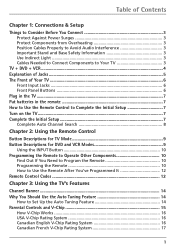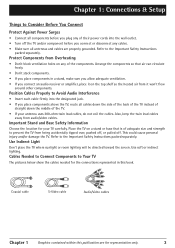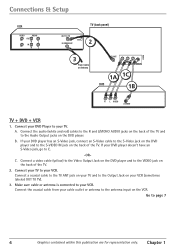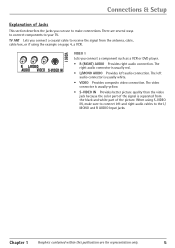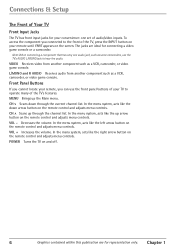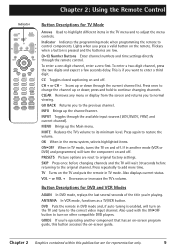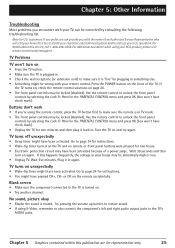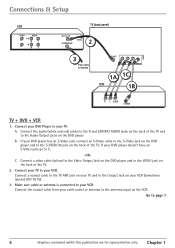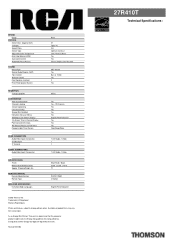RCA 27R410T Support Question
Find answers below for this question about RCA 27R410T - Spec.Need a RCA 27R410T manual? We have 4 online manuals for this item!
Question posted by mikem6644 on February 20th, 2018
I Have No Picture Or Sound.
I have no picture or sound, you can hear it turn on but the screen does nothing. A few times it has temporarily turned one, & can be kept on if you keep double clicking the power button. By my description does this sound like something easily & low cost fixable, or will it be worth it. It is an older TV & I did not have to pay for it, it was given to me 2 years ago?
Current Answers
Answer #1: Posted by Odin on February 22nd, 2018 12:29 PM
Step 1
Cycle through the TV's video inputs to verify that your TV is set to the right one. For instance, if you are attempting to use a digital cable converter box that is plugged into the Video 1 input and the TV is set to a Video 2 input that has nothing plugged into it, the TV will not display any picture or sound and may even say "No signal" on the screen. To cycle through the inputs, use the input selection button, typically labeled "input," "source," "TV/video" or the like.
Step 2
Reseat the video and audio input connections to verify that a loose cable is not causing the TV's loss of signal. If you have a coaxial cable connected from your wall cable jack directly into the TV, it may have come loose thereby eliminating all picture and sound on the TV. Locate the connection cable or cables of whatever device you are attempting to watch and unplug/replug them from where they plug into the TV.
Step 3
If the above does not solve, look in your manual for instructions for a hard reset.
* * * *
If the problem persists (or if you require further explanation), you'll have to obtain a walk-through from RCA: use the contact information here--https://www.contacthelp.com/rca/customer-service.
Cycle through the TV's video inputs to verify that your TV is set to the right one. For instance, if you are attempting to use a digital cable converter box that is plugged into the Video 1 input and the TV is set to a Video 2 input that has nothing plugged into it, the TV will not display any picture or sound and may even say "No signal" on the screen. To cycle through the inputs, use the input selection button, typically labeled "input," "source," "TV/video" or the like.
Step 2
Reseat the video and audio input connections to verify that a loose cable is not causing the TV's loss of signal. If you have a coaxial cable connected from your wall cable jack directly into the TV, it may have come loose thereby eliminating all picture and sound on the TV. Locate the connection cable or cables of whatever device you are attempting to watch and unplug/replug them from where they plug into the TV.
Step 3
If the above does not solve, look in your manual for instructions for a hard reset.
* * * *
If the problem persists (or if you require further explanation), you'll have to obtain a walk-through from RCA: use the contact information here--https://www.contacthelp.com/rca/customer-service.
Hope this is useful. Please don't forget to click the Accept This Answer button if you do accept it. My aim is to provide reliable helpful answers, not just a lot of them. See https://www.helpowl.com/profile/Odin.
Related RCA 27R410T Manual Pages
RCA Knowledge Base Results
We have determined that the information below may contain an answer to this question. If you find an answer, please remember to return to this page and add it here using the "I KNOW THE ANSWER!" button above. It's that easy to earn points!-
Warranty Terms and Conditions
...description of Answer 4956) RCA Accessories Repair Center and Warranty Info Tube TV Flat Panel LCD Plasma TV Under Cabinet TV Home Video Products Digital Picture Frame Home DVD Players Video Cassette Player Home Power Products Surge Protectors Portable Audio...TV Systems Car Sirius Products Car Sound Systems Amplifier CD Changers Ipod Mobile Interface Head Unit PC Head Unit Radio Car Sound... paying ... -
Troubleshooting the JMV12 Overhead System
... movies because the disc is the display on the LCD screen of time. It is selected ( i.e. Why can I hear static or have sections that the correct source is normal for JMV12 Overhead System Why is connected properly. Verify that the power wire is the picture on my JMV12 Mobile DVD Player? Why does play on... -
Installation of RCA MAF200KIT TV Wall Mount Adapter
... and 1/2" spacers. For further information, please refer to your flat panel TV before starting this may cause damage to TV Mount Plate Note: Use the included hardware for mounting purposes. Attaching Mount Plate to TV Unplug your Installation Manual . 7362 Home Audio Video Accessories Home Mounting Products Television Mount 03/02/2010 11:54 AM...
Similar Questions
Does A Rcs 27r410t Work With A Sanyo Dvd Player If Connected By The Rc Jacks?
My used television does not show a picture from my connected Sanyo DVD player....in any connection o...
My used television does not show a picture from my connected Sanyo DVD player....in any connection o...
(Posted by makeupmaster1 9 years ago)
One Of My Players Has Sound But No Pic. What's Wrong
One player is great the other one has sound just perfect but no pic at all. What's wrong It's the du...
One player is great the other one has sound just perfect but no pic at all. What's wrong It's the du...
(Posted by Bacarter61 10 years ago)
I Have Sound But No Picture
(Posted by swtpkle09 12 years ago)
How Do You Reset Child Lock Of Tv Rca Model 27r410t No Manual. Bought At Sale
purchase this tv at a moving sale the child lock is set on rated G. there is no manual and it came w...
purchase this tv at a moving sale the child lock is set on rated G. there is no manual and it came w...
(Posted by crhitchcock 13 years ago)