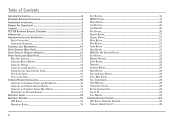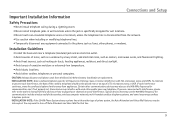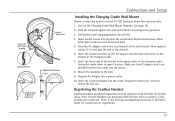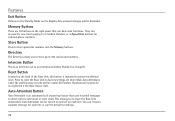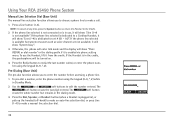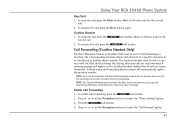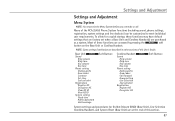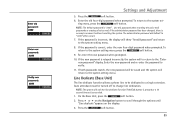RCA 25450RE3 Support Question
Find answers below for this question about RCA 25450RE3 - Business Phone Cordless Base Station.Need a RCA 25450RE3 manual? We have 1 online manual for this item!
Question posted by BOBBYTYSONAUTO on September 28th, 2012
How Do You Register A Hand Set
The person who posted this question about this RCA product did not include a detailed explanation. Please use the "Request More Information" button to the right if more details would help you to answer this question.
Current Answers
Related RCA 25450RE3 Manual Pages
RCA Knowledge Base Results
We have determined that the information below may contain an answer to this question. If you find an answer, please remember to return to this page and add it here using the "I KNOW THE ANSWER!" button above. It's that easy to earn points!-
Troubleshooting the VOD128A Overhead System
...skipping occasionally on the VOD128A Mobile DVD Player? Verify that unit is set to dry out ( about one of a stronger local radio station overpowering the wireless FM transmitter in the DVD Player. Make sure ... the DVD player and car radio. The cable could be dirty or scratched. What does the hand icon mean when the picture is there a picture on the screen, but no picture on my... -
What is the difference between FRS and GMRS radios?
... themselves over the general area of an adult individual who possesses a valid GMRS license, as camping or hiking. Mobile and base station-style radios are available as they be off? FRS uses frequency modulation (FM) instead of the GMRS system licensee are also... and commercial land mobile bands. Why won't my FRS/GMRS radio charge? Paint used by cordless phones, toys, and baby monitors. -
Troubleshooting the MMD85A Overhead System
... DVD Player? What does the "hand" icon mean when the picture is set too low. The feature or action may have requested a title or chapter number that the power wire is selected ( i.e. Check the "aspect" button, it is the display on the LCD screen of FM radio stations ( i.e. Why won 't be satisfactory, resulting...
Similar Questions
Replacement Battery For Base Unit
I need to order a battery for the base on this RCA 25450RE3. Do you know what number I need to order...
I need to order a battery for the base on this RCA 25450RE3. Do you know what number I need to order...
(Posted by jwurtele 8 years ago)
Compatibility
What other RCA four line phone bases is the RCA 25450re3 compatible with?
What other RCA four line phone bases is the RCA 25450re3 compatible with?
(Posted by vh4747 11 years ago)
How Do I Set The Phone's Voice Mail With My Voice?
(Posted by edmcdonald 11 years ago)
Why Wont My Visys 25250rea-1 Not Charge The Hand Set.
I have purchased 2 new batteries and before installing the new batteries I cleaned the two posts on ...
I have purchased 2 new batteries and before installing the new batteries I cleaned the two posts on ...
(Posted by djohnsontexas 12 years ago)
Rca 25450re3 Handset Is Not Registering To The Base Unit
RCA 25450RE3 handset is not registering to the base unit, they were purchased together.
RCA 25450RE3 handset is not registering to the base unit, they were purchased together.
(Posted by vivianhunter 13 years ago)