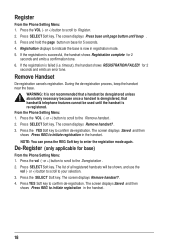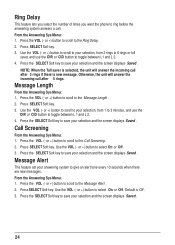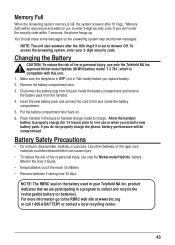RCA 25255RE2 Support Question
Find answers below for this question about RCA 25255RE2 - ViSYS Cordless Phone Base Station.Need a RCA 25255RE2 manual? We have 1 online manual for this item!
Question posted by edmcdonald on August 24th, 2012
How Do I Set The Phone's Voice Mail With My Voice?
The person who posted this question about this RCA product did not include a detailed explanation. Please use the "Request More Information" button to the right if more details would help you to answer this question.
Current Answers
Related RCA 25255RE2 Manual Pages
RCA Knowledge Base Results
We have determined that the information below may contain an answer to this question. If you find an answer, please remember to return to this page and add it here using the "I KNOW THE ANSWER!" button above. It's that easy to earn points!-
Print
... request is : [email protected] Our first reply to ensure that you . Please check your email provider to your email address 2. This e-mail is an automated response and will be sent to your email settings for recognition purposes. Remember!!! 1. What to assist you can also add our customer support... -
What to know before creating an incident.
... automated response and will be sent to Audiovox for our e-mail address 896 03/19/2007 05:43 PM 01/26/2010... you supplied. Remember!!! 1. You can also add our customer support e-mail address to ensure that you can receive our emails. What is : ...Our first reply to your address book for recognition purposes. This e-mail is the turn-around time? Turn off SPAM blockers on your email... -
Operating the RCA B100512 Digital MP3 Player
.... By pressing A-B/REC repeatedly you can customize your own equalizer settings. Voice Mode: Under voice mode, you can choose from Music File, Voice File, or Exit. A-B Segment repeat functions only works under ...to confirm. Choose the file you wish to delete and press Menu to the last setting mode: Music/Voice. Press Vol+ or Vol- Note: Apart from A to B will appear on ...
Similar Questions
Does This Phone Have The Announcement Only Option?
Does this phone have the Announcement Only option?
Does this phone have the Announcement Only option?
(Posted by mybirdkiwi 8 years ago)
How To Set Up Voicemail On An Rca Visys
(Posted by loripirs 8 years ago)
Rca Visys Headset Manual
Help I can't get the system to work. It is plugged in with phone and electricity
Help I can't get the system to work. It is plugged in with phone and electricity
(Posted by Lastonkus 9 years ago)
How To Set An Answering System For Rca Visys 25250
(Posted by ethanLANG 9 years ago)