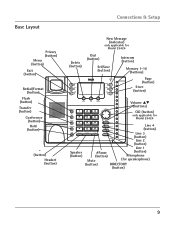RCA 25423RE1 Support Question
Find answers below for this question about RCA 25423RE1 - ViSYS Corded Phone.Need a RCA 25423RE1 manual? We have 1 online manual for this item!
Question posted by rossie1957 on January 17th, 2011
Our Office Just Purchased 3 New Rca Phones.
We have installed them according to the directions but the intercom is not working. We've done all of the troubleshooting suggestions also. Any suggestions?
Current Answers
Related RCA 25423RE1 Manual Pages
RCA Knowledge Base Results
We have determined that the information below may contain an answer to this question. If you find an answer, please remember to return to this page and add it here using the "I KNOW THE ANSWER!" button above. It's that easy to earn points!-
Find Answers
ACC 52 Acoustic Research AWD210 AC Phone Jack INSTALLATION OF URC 4220 xm adapter Troubleshooting the AWD205 Wireless Stereo Headphones Details and Features for Specifications for Information on Acoustic Research Acoustic Research Accessories Repair Centers and Warranty Info -
Find Answers
purchasing products codes RCR4383 replacement cords DVD Hookup syncing the remote all codes for RCA 3273 remote xm radio no signal 127 /VCD Video Operation on the VM9312 /VCD Operation for ... Jensen VM9311TS Multi Media Receiver player audio with wired headphones is too quiet Is it normal for my player to get hot when in use? Troubleshooting the JMV111 Overhead System -
Troubleshooting the Advent CAM310B Frame Camera
... Frame Camera Features and Specifications of the Advent CAM310B Frame Camera Installing the Advent CAM310B Frame Camera Troubleshooting the Advent CAM300B Frame Camera Features and Specifications of the Advent CAM300B Frame Camera NOTE: Search for a MODEL NUMBER, searching for words like purchase or, warranty will get you far to many available answers in...
Similar Questions
How To See Caller Id Rca 25423re1 - Visys Corded Phone
(Posted by hmilS1 9 years ago)
Can You Set Upa Caller Id To Visys Phone 25423re1
(Posted by an24tina 10 years ago)
I Have A New Phone System And Am Having Ddifficulty Setting It Up.
(Posted by joanamccormick1 11 years ago)
I Just Purchase The Phone Yesterday And The Called Id Does Not Work. What Might
(Posted by martyshugarts 14 years ago)