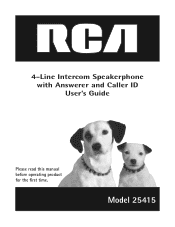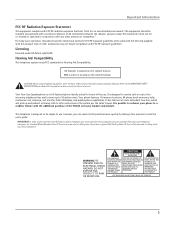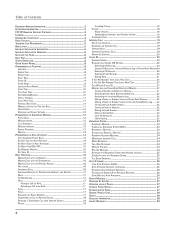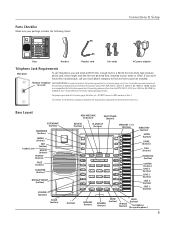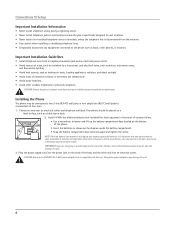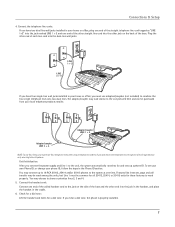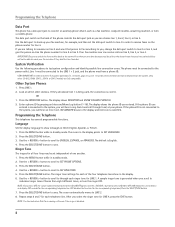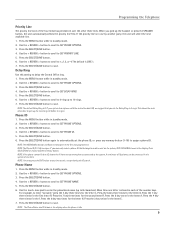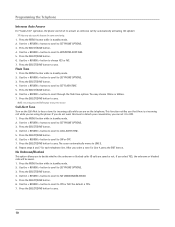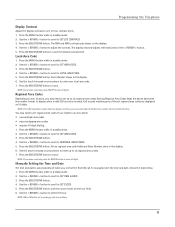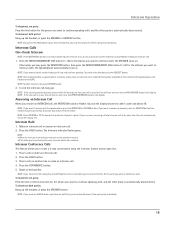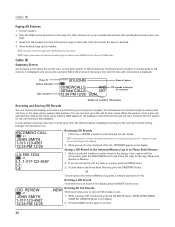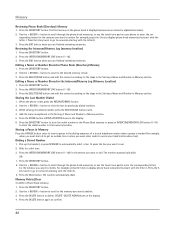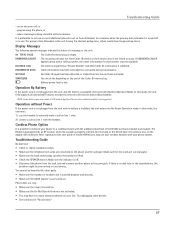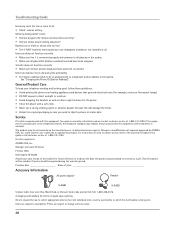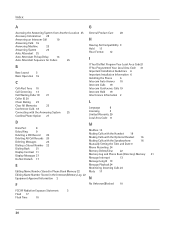RCA 25415RE3 Support Question
Find answers below for this question about RCA 25415RE3 - Business Phone Corded.Need a RCA 25415RE3 manual? We have 1 online manual for this item!
Question posted by qadeerahmed10 on September 12th, 2012
Dear I Need This Id Yahoo Becaz I Well Us Sopra Massnger >>>>>qadeer_ahmed
i need this on i need i dont no regtreachn srves
Current Answers
Related RCA 25415RE3 Manual Pages
RCA Knowledge Base Results
We have determined that the information below may contain an answer to this question. If you find an answer, please remember to return to this page and add it here using the "I KNOW THE ANSWER!" button above. It's that easy to earn points!-
Source code for the RCA RD2780 Linux Modules
...General Public License, Version 2 at the top of the page to Search Results NEED MORE HELP?- New to the Support Site : Click here to go to the Support Account Creation Page so ...warranty repair please follow one of Question Click the ASK A QUESTION at . Details Answer ID 1300 Products Categories Portable Audio Products Portable MP3 Players Date Created 01/29/2008 06:43 PM Date ... -
Advent Wireless Headphones Repair Centers and Warranty Info
...repair rate: Contact Us Online or call us at the top of Information Needed ; first out manner and prevent long hold times on this answer Answer... Warranty Card of the problem Your name, address, and phone number There is approximately 2 weeks from the day we...Here to Go to many available answers in - Answer ID 3367 Products Categories Home Headphones Wireless Portable Audio Video Accessories... -
Multi-Media Operation of Jensen HD5212 Head Unit
...name in the bottom left corner of the LCD. Store a Station Select a band (if needed). Recall a Station Press a preset button to select stations in a specific category, perform the...will display a series of questions marks (??????) followed by selecting mono operation. Displaying the Identification (ID) Code Before you listen to satellite radio, you can indicate a number of problems with ...
Similar Questions
I Have 5 Older Models Of The 2541re3a That I Am Using Now. 1 Phone Needs To Be
Replaced. The Model 2541re3a Is Not Available In Stores. Will Any Of The Newer Models In The Stores ...
Replaced. The Model 2541re3a Is Not Available In Stores. Will Any Of The Newer Models In The Stores ...
(Posted by pete52960 10 years ago)
Caller Id
The caller ID will not show up on my phone. How do I set it so I can see who is calling. I have the ...
The caller ID will not show up on my phone. How do I set it so I can see who is calling. I have the ...
(Posted by valerie45932 12 years ago)
How To Clear, Make New Message Light Stop Blinking On Rca 2541re3-a Corded Phone
[email protected]
[email protected]
(Posted by bjbrady21 13 years ago)
Need Power Cord
i need to buy a power cord for this model 25424re1-a
i need to buy a power cord for this model 25424re1-a
(Posted by freedom2000 13 years ago)
I Need Remote Acess Code To Check Messages
(Posted by mikejones7220 14 years ago)