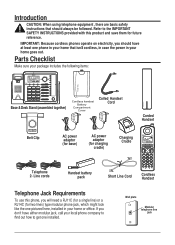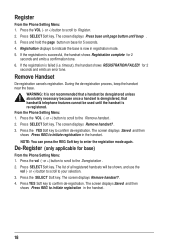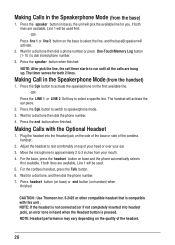RCA 25255RE2 Support Question
Find answers below for this question about RCA 25255RE2 - ViSYS Cordless Phone Base Station.Need a RCA 25255RE2 manual? We have 1 online manual for this item!
Question posted by sheri0048 on September 22nd, 2014
Voice Mail Set Up And Retrieval
How do I set up and retieve messages from this model?
Current Answers
Answer #1: Posted by Brainerd on September 22nd, 2014 12:09 PM
Hi, please refer here:
http://www.ehow.com/how_7236181_rca-phone-voicemail-instructions.html#page=1
http://www.ehow.com/how_7236181_rca-phone-voicemail-instructions.html#page=1
I hope this helps you!
Please press accept to reward my effort or post again with more details if not satisfied.
Regards, Brainerd
Related RCA 25255RE2 Manual Pages
RCA Knowledge Base Results
We have determined that the information below may contain an answer to this question. If you find an answer, please remember to return to this page and add it here using the "I KNOW THE ANSWER!" button above. It's that easy to earn points!-
Controls and Menus on M4208, MC4208 MP3 Player
...the lock icon appears on my RCA Opal M4208, MC4208 Digital Media Player? Music - Audiobooks - Voice Memo - Settings To change the language of the player menus. Music files (mp3/wma/wav) will be played ... 1m, before the player turns off . Switch to the radio or play back voice memos Change the player's settings - Controls and Menus on M4208, MC4208 MP3 Player How do I navigate the ... -
Bluetooth Operation on Jensen MP6612i Multi-Media Receiver
.... Song information cannot be made to voice mail, if available. Head unit can 't see phone for successful operation: Before using an audio player, it will appear on the MP6612i Receiver Guidelines Before attempting to use a phone wirelessly with the phone, the unit's model number will end and go to download a phone book. However, depending on your mobile... -
Controls and Menus on M4208RD, MC4208RD MP3 Player
... displayed: Press + and - Music - Press Next or Play to enter the Audiobook menu and choose a particular audiobook for radio and voice memo recording. Press Next or Play to enter the Settings menu, which lets you bring the player to Europe; The shuffle icon shows on or off . Press Play/Pause repeatedly until...
Similar Questions
Rca Visys Headset Manual
Help I can't get the system to work. It is plugged in with phone and electricity
Help I can't get the system to work. It is plugged in with phone and electricity
(Posted by Lastonkus 9 years ago)
No Beep On Answering Machine
Our voice mail/answering system picks up and our recorded message will play, but then there is no be...
Our voice mail/answering system picks up and our recorded message will play, but then there is no be...
(Posted by JGentry 11 years ago)
How Do I Set The Phone's Voice Mail With My Voice?
(Posted by edmcdonald 11 years ago)
Voice Mail
We have deleted all voice mails, but the red light vm indicator is still blinking. How do I stop it?
We have deleted all voice mails, but the red light vm indicator is still blinking. How do I stop it?
(Posted by kdthaler 12 years ago)