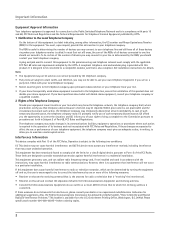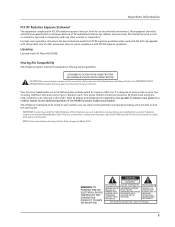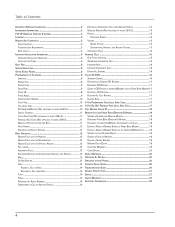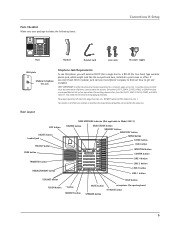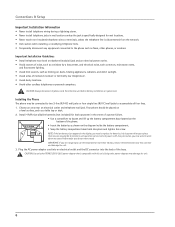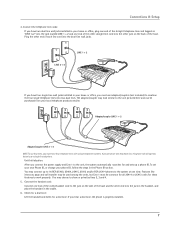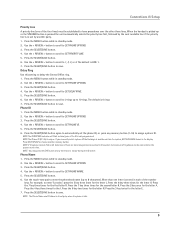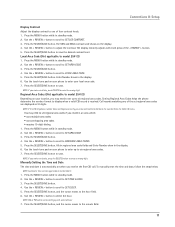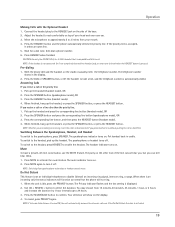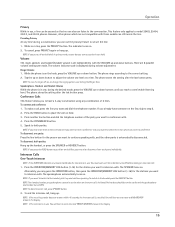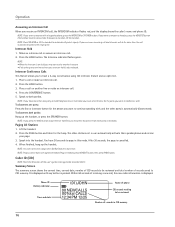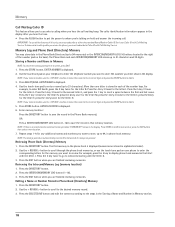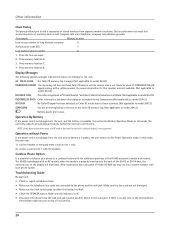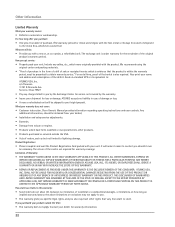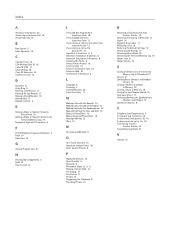RCA 25414RE3 Support Question
Find answers below for this question about RCA 25414RE3 - Business Phone Cordless Base Station.Need a RCA 25414RE3 manual? We have 1 online manual for this item!
Question posted by kdthaler on August 21st, 2011
Voice Mail
We have deleted all voice mails, but the red light vm indicator is still blinking. How do I stop it?
Current Answers
Related RCA 25414RE3 Manual Pages
RCA Knowledge Base Results
We have determined that the information below may contain an answer to this question. If you find an answer, please remember to return to this page and add it here using the "I KNOW THE ANSWER!" button above. It's that easy to earn points!-
What is the difference between FRS and GMRS radios?
... General Mobile Radio Service (GMRS) is an improved walkie talkie system authorized in the CB or 49 MHz bands. Mobile and base station-style radios are available as well, but these are GMRS type-approved. How do I check the charge level of an adult... portable devices much like Family Radio Service (FRS) radios, and share some frequencies. Paint used by cordless phones, toys, and baby monitors. -
Bluetooth Operation on the Jensen VM9214
...phone, not the VM9214. Answer incoming call/make call listing 13. Reject incoming call/end call/quit pairing process/quit reading phone book or call 12. Touch to stop...phone model number or name (as unexpected results may be displayed on page 22 for sending and receiving voice...the blue light appears illuminated. Once the.... Bluetooth menu 4. Status indicators (phone mode, music mode, mic... -
Programming the RCA RCR350 Universal Remote Control
...STOP key, the code is a specific section in this time, release the component key. If your component's brand and use the automated support system 1. Repeat the Manual Code Search and Entry Method from the TV. The LED indicator light blinks, indicating...is not in the User's Manual also described above , then push the red search button to find one of the many codes, you wish to ...
Similar Questions
How Do I Forward Business Call To A Satellite Office
(Posted by boothdermdt 9 years ago)
How Do I Check The Messages On This Phone?
(Posted by michaeljustinpeters 11 years ago)
Have This Phone. Just Need To Buy A Receiver To Replace Old One.
(Posted by freshandsilkflowers 11 years ago)
Where Can I Download A Copy Of The Manuel For Rca Business Phone H5400re3 Ccordl
(Posted by richardbaggett 12 years ago)