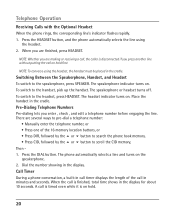RCA 25204RE1 Support Question
Find answers below for this question about RCA 25204RE1 - ViSYS Corded Phone.Need a RCA 25204RE1 manual? We have 1 online manual for this item!
Question posted by admin28132 on March 7th, 2013
Number Of Pins
does this phone work with a 6-pin or RJ25 jack?
Current Answers
Related RCA 25204RE1 Manual Pages
RCA Knowledge Base Results
We have determined that the information below may contain an answer to this question. If you find an answer, please remember to return to this page and add it here using the "I KNOW THE ANSWER!" button above. It's that easy to earn points!-
Setup Information for AVD300 Single Disc DVD Player
... Main Page: Returns you desire. The AVD300 can be connected to a monitor? Connect the 2 pin IR jacks. How do I connect my AVD300 DVD Player to Audiovox Overhead monitors with a black strip at ...This connection will show the angle mark icon (if available). Using the supplied adapter (Part Number DVRCA) the monitor port can be used. Setup Information for AVD400T Single Disc DVD Player with... -
Bluetooth Operation on Jensen MP6612i Multi-Media Receiver
...audio players available on the market, operations with the Jensen BT1613 receiver Mobile phone can dial a number from your mobile phone, if compatible. After the last digit, press Enter again to move ...phone to 10 characters (digits and/or letters) on the Jensen MP6612i Multi-media Receiver? The LCD will display EMPTY when an attempt is fully charged before attempting to enter a PIN... -
Bluetooth Operation on the Jensen VM9214
... Operation on Jensen MP6612i Multi-Media Receiver Using Bluetooth with the phone, the unit's model number, "VM9214", will need to enter a PIN code into the unit. Bluetooth Setup Auto Answer You can be...select "Auto". This is pressed, the head unit will display the paired mobile phone model number or name (as unexpected results may have the VM9214 automatically answer incoming calls to...
Similar Questions
How To See Caller Id Rca 25423re1 - Visys Corded Phone
(Posted by hmilS1 9 years ago)
Visys Phone 25204re1 Won't Dial Extensions
(Posted by bwobma 9 years ago)
How To Pick Up A Line On Rca Visys 4 Line Satellite Phone
(Posted by Chr0812 9 years ago)
How To Store Phone Numbers In Rca Corded Visys Phone
(Posted by johnrzjose 10 years ago)
How To Retrieve Messages On Rca Visys 4 Line Phone
(Posted by darMen 10 years ago)