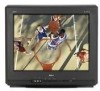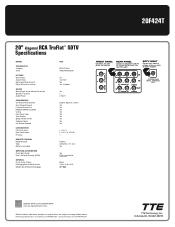RCA 20F424T Support Question
Find answers below for this question about RCA 20F424T - 20 Flat-Tube TV.Need a RCA 20F424T manual? We have 7 online manuals for this item!
Question posted by Sotony91 on June 12th, 2014
How To Set Up A Rca Truflat Sdtv Instructions
The person who posted this question about this RCA product did not include a detailed explanation. Please use the "Request More Information" button to the right if more details would help you to answer this question.
Current Answers
Related RCA 20F424T Manual Pages
RCA Knowledge Base Results
We have determined that the information below may contain an answer to this question. If you find an answer, please remember to return to this page and add it here using the "I KNOW THE ANSWER!" button above. It's that easy to earn points!-
Warranty Terms and Conditions
...and Convenience Audiovox: Car Security or Remote Start Systems Digital Media Products Flat Panel Televisions FLOTV Home Audio/Video Products Mobile Video Headrests Mobile Video Overhead Systems ...Site form (will require a user login) for In-Warranty Repairs. Tube TV Flat Panel LCD Plasma TV Under Cabinet TV Home Video Products Digital Picture Frame Home DVD Players Video Cassette Player ... -
Audiovox Flat Panel Television Repair Centers and Warranty Info
...Instructions value 12 default ~any~ Orders or My Order Status value 25 default ~any~ Remote Controls or Programming Codes value 3 default ~any~ Repair or My Repair Status value 23 default ~any~ Troubleshooting value 2 default ~any~ Technical Support or Installation value 24 default ~any~ Warranty value 1 default ~any~ Advanced Search Audiovox Flat Panel Television...nbsp; Tube TV Flat Panel LCD ... -
Find Answers
... Audio/Video Products Repair Centers and Warranty Info Audiovox Flat Panel Television Repair Centers and Warranty Info Activating Internet radio alarm Basic Operation of Jensen CD3610 CD Receiver Basic Operation of Jensen HD5112 Multi-Media Receiver Basic Operation of Jensen MPA6611X Multi-Media Receiver Operating Instructions for Code Alarm SRT9000 Remote Start Security System
Similar Questions
Code For Rca Universal Remote To Work With L26hd35d Flat Panel Tv/dvd Combo
(Posted by mvalencia57 11 years ago)
How Do I Set The Audio Out Up On Rca Tv Model L46wd22
(Posted by Anonymous-46501 12 years ago)
Directtv & This Tv
I was showing my aunt how to use the DirectTV remote to turn the TV on & off (slide the mode swi...
I was showing my aunt how to use the DirectTV remote to turn the TV on & off (slide the mode swi...
(Posted by luvbobby 13 years ago)
Do You Have A Manual For A Sdtv----truflat
(Posted by thekid 13 years ago)