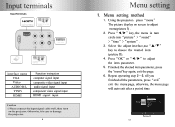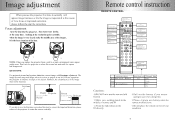Pyle PRJLE55 Support Question
Find answers below for this question about Pyle PRJLE55.Need a Pyle PRJLE55 manual? We have 1 online manual for this item!
Question posted by josephsaahene on October 21st, 2012
Is This Real 3d Or The Red And Blue 3d
The person who posted this question about this Pyle product did not include a detailed explanation. Please use the "Request More Information" button to the right if more details would help you to answer this question.
Current Answers
Related Pyle PRJLE55 Manual Pages
Similar Questions
Prjand615 How Do I Get The Netflix App On This Projector And Is It A 3d Projecto
PRJAND615 how do i get the netflix app on this projector and is it a 3d projector?
PRJAND615 how do i get the netflix app on this projector and is it a 3d projector?
(Posted by tello11 8 years ago)
Having Issues With Audio. How Do You Project Audio To The Pyle From A Pc?
The Pyle PRJLE55 states a built in speaker. How do I engage audio while connected to my pc?
The Pyle PRJLE55 states a built in speaker. How do I engage audio while connected to my pc?
(Posted by hs9347 8 years ago)
Hello How Are You I Want To Know If You Sell The Replacement Lcd Projector Hd6
hello how are you I want to know if you sell the replacement lcd Projector HD66 my projecto...
hello how are you I want to know if you sell the replacement lcd Projector HD66 my projecto...
(Posted by andchavez 11 years ago)