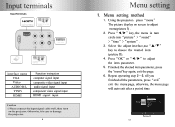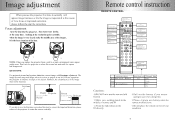Pyle PRJLE55 Support Question
Find answers below for this question about Pyle PRJLE55.Need a Pyle PRJLE55 manual? We have 1 online manual for this item!
Question posted by hs9347 on July 4th, 2015
Having Issues With Audio. How Do You Project Audio To The Pyle From A Pc?
The Pyle PRJLE55 states a built in speaker. How do I engage audio while connected to my pc?
Current Answers
Answer #1: Posted by TommyKervz on July 4th, 2015 10:04 AM
Connect the laptop's "audio out" port to the projector's "audio in" if you want to use the projector's speakers.
Related Pyle PRJLE55 Manual Pages
Similar Questions
Pyle Prjg88 Screen Issues
My Pyle prjg88 keep blinking while playing and then the screen goes blue. How can this be corrected ...
My Pyle prjg88 keep blinking while playing and then the screen goes blue. How can this be corrected ...
(Posted by Lafond1035 4 years ago)
When U Turn On The Prjg65 Light Comes On But Doesn't Project Picture
When u turn on the prjg65 light comes on but doesn't project picture? How are some ways to fix the p...
When u turn on the prjg65 light comes on but doesn't project picture? How are some ways to fix the p...
(Posted by Workinghardagain 6 years ago)
Not Syncing With Pc
I have set up the projector, but when I push the SOURCE button, the screen goes blue for ten seconds...
I have set up the projector, but when I push the SOURCE button, the screen goes blue for ten seconds...
(Posted by brian59524 9 years ago)
Reverse Image For Rear Projection Prjsd188
Everyons says you can but how DO you set the unit up for rear projection and not have reversed image...
Everyons says you can but how DO you set the unit up for rear projection and not have reversed image...
(Posted by kevind54 10 years ago)
Hello How Are You I Want To Know If You Sell The Replacement Lcd Projector Hd6
hello how are you I want to know if you sell the replacement lcd Projector HD66 my projecto...
hello how are you I want to know if you sell the replacement lcd Projector HD66 my projecto...
(Posted by andchavez 11 years ago)