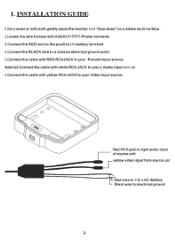Pyle PLVWR7300 Support Question
Find answers below for this question about Pyle PLVWR7300.Need a Pyle PLVWR7300 manual? We have 1 online manual for this item!
Question posted by jlholmescello on September 7th, 2014
Audio Not Working Properly. Only Sound From Headphones Is A High Pitch Static
The person who posted this question about this Pyle product did not include a detailed explanation. Please use the "Request More Information" button to the right if more details would help you to answer this question.
Current Answers
Related Pyle PLVWR7300 Manual Pages
Similar Questions
My 695 Will Not Go Passed The Logo
My radio button on the front do nothing.it will not reset how can i fix it. Or is it a pyle of junk
My radio button on the front do nothing.it will not reset how can i fix it. Or is it a pyle of junk
(Posted by Walterthole 1 year ago)
Screen Not Working Properly
Screen turns on but it shows only REAR sing and that s it no radio no cd working
Screen turns on but it shows only REAR sing and that s it no radio no cd working
(Posted by gonzalezcastor126 1 year ago)
The Pyle Doubledin Pldn74bti Turns On But No Sound And The Amp Control Dont Work
what could be causing this problem
what could be causing this problem
(Posted by tanklife92 6 years ago)
No Volume With Sub-woofer
I connected my amp and feel it may not be working properly. I have a new radio in my boat and it wor...
I connected my amp and feel it may not be working properly. I have a new radio in my boat and it wor...
(Posted by delino74 9 years ago)