Pyle PLTS78DUB Support Question
Find answers below for this question about Pyle PLTS78DUB.Need a Pyle PLTS78DUB manual? We have 1 online manual for this item!
Question posted by rkburgos79 on December 4th, 2012
Bluetooth Code?
i need the bluetooth code for the pyle PLTS78DUB radio had to be reseted..... thx
Current Answers
There are currently no answers that have been posted for this question.
Be the first to post an answer! Remember that you can earn up to 1,100 points for every answer you submit. The better the quality of your answer, the better chance it has to be accepted.
Be the first to post an answer! Remember that you can earn up to 1,100 points for every answer you submit. The better the quality of your answer, the better chance it has to be accepted.
Related Pyle PLTS78DUB Manual Pages
Owners Manual - Page 1


LE
PLTS78DUB
CAUt COP.II: OUT
n MUTE al
0123456789
4-
? 3 14 S b 7 0 9 0
rn
,ot
ki•IPAPPOW •
•
.nc N4 - je
r
t.w.
=
OWNER'S MANUAL
7" Motorized Touch Screen TFT/LCD Monitor Digital Video/MPEG4/VCD/Image/MP3/INIVIA/CD Compatible
USB/SD&MMC Card/AM/FM-RDS Player/ BT A2DP & AVRCP Compatible
Owners Manual - Page 2


...and Angle
System Setup
29
Adjustment
13 Language Setup
31
TFT Monitor Adjustment
14 Video Setup
32
Setting animation
14 Digital Setup
33
Setting wallpaper
15 AUX Operation
34...Play
39
Reset Factory Settings
16 Specification
40
Rear View Camera
16 Troubleshooting
41
Alternate Audio Source
16
Control Panel
17
Unit keys
17
Radio Operation
20
Listening to radio
20
Storing...
Owners Manual - Page 3


...; IF YOU NEED to operate the receive while driving, be sure to look ahead
carefully or you may obstruct visibility. • DO NOT operate any receiver in locations where;
- Precaution
THANK YOU FOR PURCHASING THIS CAR DIGITAL VIDEO PLAYER . ON... or cause a malfunction . it may obstruct the operation of safety devices such as air bags, as this manual thoroughly and keep it may result in the...
Owners Manual - Page 4
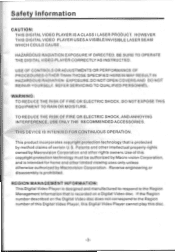
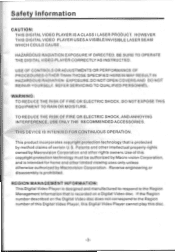
... does not correspond to the Region Management Information that is protected by method claims of this disc. HOWEVER THIS DIGITAL VIDEO PLAYER USES A VISIBLE/INVISIBLE LASER BEAM WHICH COULD CAUSE .
THIS DEVICE IS INTENDED FOR CONTINUOUS OPERATION.
REFER SERVICING TO QUALIFIED PERSONNEL.
USE OF CONTROLS OR ADJUSTMENTS OR PERFORMANCE OF PROCEDURES OTHER...
Owners Manual - Page 5


...: 1.Direct sunlight 2.Dirty, dusty and damp areas 3.Near car heaters
S. Note these scratches are not an indication of the disc
Discs which cannot be played with the player. Therefore, remove the rough edges in advance by this player
Do not
ii
bend
t
• Digital Video-RAM • CDV • CDG
Handling and...
Owners Manual - Page 10
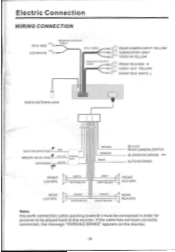
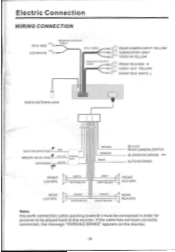
... (B-)PARKING BRAKE --
If the cable has not been correctly connected, the message "PARKING BRAKE" appears on the monitor. VIDEO IN YELLOW
FRONT RCAOUTPUT CABLE
,„ FRONT RCA RED R
IP2:1 VIDEO OUT YELLOW
r FRONT RCA WHITE L
RADIO ANTENNAJACK
V10 1.141
IGNITION SWITCH(B 47 --
REAR LCH SPK. Note:
the earth connection cable (parking brake B-) must...
Owners Manual - Page 11
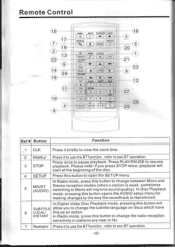
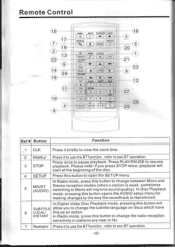
...between Mono and
5
MO/ST Stereo reception modes (when a station is reproduced. DISTANT In Radio mode, press this button opens the AUDIO setup menu for
making changes to resume 3 STOP playback...Press once to open the SETUP menu.
Please note: if you to see BT operation .
-10- In Digital Video Disc Playback mode, pressing this as an option. Thri.
7
b
9
SCP, -C.OTO -10
0
1
O
...
Owners Manual - Page 12
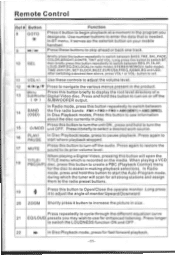
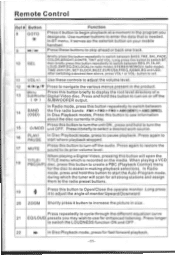
....BRIGHT,C0NTR.
Press this button to Open/Close the operate monitor .Long press
V
it to adjust the angle of a
13 SubWoofer Digital Video disc. In Radio
mode, press and hold to turn off the
( cqw ) SUBWOOFER output.
Press these controls to adjust the volume level.
12 1 ...start the Auto-Program mode,
during which the tuner will open the
18
TITLE/ TITLE menu which is needed.
Owners Manual - Page 14
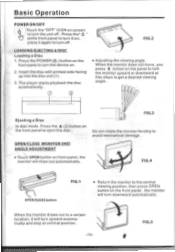
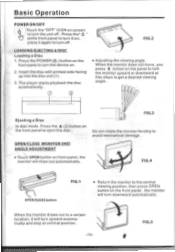
... upward automatically and stop at fine steps to get a desired viewing angle . When the monitor draws out to a certain location, it again to turn the device on .
2.
OPEN/CLOSE MONITOR AND ANGLE ADJUSTMENT
• Touch OPEN button on the front panel to avoid mechanical damage .
Owners Manual - Page 16
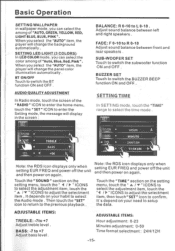
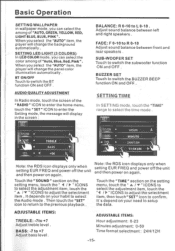
...to select the adjustment item, touch the " A / V " ICONS to adjust the selectment item , It depends on your need to select
the Audio mode . It's depend on the setting
menu, touch the " a / ICONS to R 0-10 ...-Ito +7 Adjust treble level
BASS: -7 to L 0-10 . you can select the among of the ' RADIO" ICON to enter the home menu, touch the "SET" ICON to enter the Setting mode, the message will ...
Owners Manual - Page 17


... Settings
RESET button is placed on your habit to select the AUX IN connection. 3).
Initial installation of the unit , there is to replay sound of the preset sound modes: ROCK/POP/ JAZZ/CLASSIC/USER . Error symbol on the external device itself to connect analogue replay devices. EX.: In RADIO mode R_adiog 87.50 NXZ...
Owners Manual - Page 18
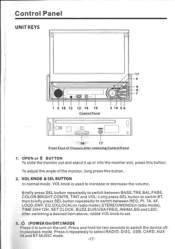
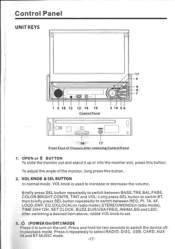
...or into the monitor slot, press this button .
2. Briefly press SEL button repeatedly to switch the device off. To adjust the angle of Citassls after removina Control Panel
1. Long press SEL button to ...for two seconds to switch between REG, PI, TA, AF, LOUD,SWF, EQ,DX/LOCAL(in radio mode),STEREO/MONO(in radio mode), TIME 24H/12H, SET CLOCK, BUZZ,EUR/USA FREQ, ANIMA,BG and LED; Control ...
Owners Manual - Page 22


...signal level until the station is shown on display . Scan Function
In Radio mode, briefly touch the "APS" section on your need to enter the set . Each band stores up to the corresponding storage...
FE-27
87.50 ,FA,1lt; Touch the" PDS " section on again. RDS FUNCTION
In Radio mode, touch the "RADIO" ICON to enter the main menu, then touch the "SET" ICON to select the different function ...
Owners Manual - Page 24


...of the program type besides the stations name, some FM stations also transmit information on , the radio continuously tests the signal strength of "PTY" range to call up the PTY selection menu .... PTY FUNCTION
In Radio mode, touch screen of the AF frequency . In Radio mode, touch screen of the AF function is shown by your car radio . When PTY has been selected the radio starts searching for ...
Owners Manual - Page 25


...TA
Turning pre-switching for traffic announcements on the media)
Lti ZOOM IN and OUT
Redialing
Registering Devices With One Fl Another. display
To show /hide the Subtitle (depending on the media)
To change... setting rrr (depending on and off
To skip the previous track
O Previous menu
-24- In Digital Video mode, touch to call up the BT menu . In BT mode, touch
to TITLE display the title...
Owners Manual - Page 26
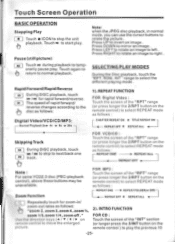
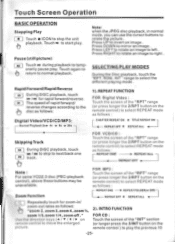
... press the 3/INT button on the remote control) to select REPEAT mode as follows :
rDigital Video/VCD/CD/MP3: Normal Playback 2x+ 4x • 8x -• 20x
CHAPTER REPEAT ON la...as follows :
r REPEAT ONE
REPEAT FOLDER(o4rDIR)]
Zoom Function
REPEAT OFF 41-
REPEAT FUNCTION
FOR Digital Video: Touch the screen of the "RPT" range (or press longer the 2/RPT button on the remote ...
Owners Manual - Page 35


...AUX IN jack, follow the diagram below to connect analogue replay devices(only for the Audio connect, if you want to connect the Video, please plug the RCA on the back of other replay equipment ...
On the front panel of this jack to replay sound of the unit .) . Please connect the external device with stereo jack (3.5mm)plug the Aux in socket. Touch the volume+/- Via the loudspeakers.
77I n ...
Owners Manual - Page 36
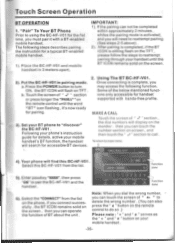
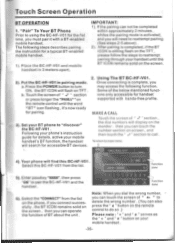
...pairing the instruction for the fist time, you will flash on the monitor . the BT ICON will need to main menu
CAL_ D- MAKE A CALL Touch the screen of " " section or press ...OPERATI.ON
1. Once connecting is activated, and you must pair it 's now ready for accessible BT devices.
2.
Note: When you dial the wrong number, you connect successfully , the BT ICON remains solid...
Owners Manual - Page 38
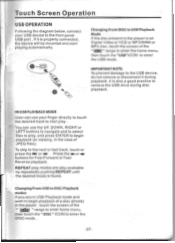
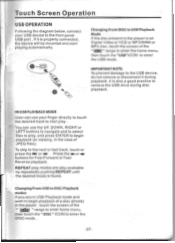
... damage to the USB device, do not remove or disconnect it during disc playback.
Changing From DISC to USB Playback Mode If the disc present in the player is an Digital Video or VCD or MP3/... until the desired mode is properly connected, the device will be mounted and start play .
IN USB PLAYBACK MODE
User can use your USB device to begin playback of a disc already in the...
Owners Manual - Page 42


...car accessory
terminal.switch the ignition key
to play a
or defective
new one
Inserting the disc in the player,
player.
The operation keys is not operating properly Front panel is not properly fixed
do not work
due to noise
into its place
The radio... to normal
Video/image appears
black-white
The color system is moving.
then put a new one
Temperature inside the car Cool off ...
Similar Questions
Plts78dub Pinout Diagram
Can someone point me in the right direction for a wiring schematic for the head unit on a PLTS78DUB ...
Can someone point me in the right direction for a wiring schematic for the head unit on a PLTS78DUB ...
(Posted by harryhankt 3 months ago)
Bluetooth Code
hi I couldn't get the Bluetooth code for this radio cd Pyle pld34mubWhere or how can I get it ?
hi I couldn't get the Bluetooth code for this radio cd Pyle pld34mubWhere or how can I get it ?
(Posted by ermisolas 8 years ago)
I Keep On Putting The Bluetooth Codes 0000/1234 For My Pyle Pld10bt N That Don't
Work
Work
(Posted by jaymelo698 10 years ago)
I Have A Pyle Plts78dub I Need The Bluetooth Pair Code To Pair It Wit My Phone
need code for bluetooth pair.
need code for bluetooth pair.
(Posted by Anonymous-121600 10 years ago)

