Pyle PLTS78DUB Support Question
Find answers below for this question about Pyle PLTS78DUB.Need a Pyle PLTS78DUB manual? We have 1 online manual for this item!
Question posted by Anonymous-121600 on September 27th, 2013
I Have A Pyle Plts78dub I Need The Bluetooth Pair Code To Pair It Wit My Phone
need code for bluetooth pair.
Current Answers
There are currently no answers that have been posted for this question.
Be the first to post an answer! Remember that you can earn up to 1,100 points for every answer you submit. The better the quality of your answer, the better chance it has to be accepted.
Be the first to post an answer! Remember that you can earn up to 1,100 points for every answer you submit. The better the quality of your answer, the better chance it has to be accepted.
Related Pyle PLTS78DUB Manual Pages
Owners Manual - Page 1


je
r
t.w.
=
OWNER'S MANUAL
7" Motorized Touch Screen TFT/LCD Monitor Digital Video/MPEG4/VCD/Image/MP3/INIVIA/CD Compatible
USB/SD&MMC Card/AM/FM-RDS Player/ BT A2DP & AVRCP Compatible
LE
PLTS78DUB
CAUt COP.II: OUT
n MUTE al
0123456789
4-
? 3 14 S b 7 0 9 0
rn
,ot
ki•IPAPPOW •
•
.nc N4 -
Owners Manual - Page 2


... Play Mode
25
Disc Note
4 On-Screen Display Function
27
Installation
5 Digital Video Special Function
28
Electric Connection
9 Multi-Subtitle Language function 28
Remote Control
10 ... Monitor and Angle
System Setup
29
Adjustment
13 Language Setup
31
TFT Monitor Adjustment
14 Video Setup
32
Setting animation
14 Digital Setup
33
Setting wallpaper
15 AUX Operation
34
Setting...
Owners Manual - Page 3


...of safety devices such as air bags, as doing so can distort the picture or cause a malfunction . If your car becomes ... lead to
carelessness and cause an accident. • IF YOU NEED to operate the receive while driving, be sure to clean the ...it may not be damaged .
Precaution
THANK YOU FOR PURCHASING THIS CAR DIGITAL VIDEO PLAYER . To avoid injury or accident , read this may be ...
Owners Manual - Page 4
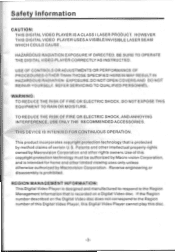
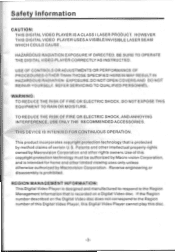
...NOT EXPOSE THIS EQUIPMENT TO RAIN OR MOISTURE.
Reverse engineering or disassembly is recorded on the Digital Video disc does not correspond to the Region Management Information that is intended for home and other limited ..., AND ANNOYING INTERFERENCE, USE ONLY THE RECOMMENDED ACCESSORIES. THIS DEVICE IS INTENDED FOR CONTINUOUS OPERATION. Patents and other rights owners.Use of certain U.S.
Owners Manual - Page 5


...not an indication of any problem with this player
Digital Digital Video Video
VCD VCD
Audio and Video Disc size 12 cm
Audio and Video Disc size 12 cm
unusable) depending on the right. ... Do not place discs in the following places: 1.Direct sunlight 2.Dirty, dusty and damp areas 3.Near car heaters
S. Note: A disc may become somewhat scratched (although not enough to wipe the surface.
Disc...
Owners Manual - Page 10
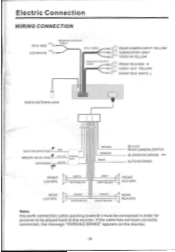
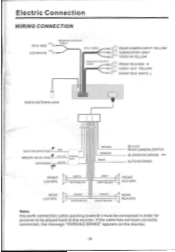
... WHITE 1111 I
.1.1 SUBWOOFER GREY r. BLACK
CHOKE BOX
BROWN ORANGE BLUE
(B•yl2V REAR CAMERA SWITCH (B-)PARKING BRAKE --
REAR LCH SPK. VIDEO IN YELLOW
FRONT RCAOUTPUT CABLE
,„ FRONT RCA RED R
IP2:1 VIDEO OUT YELLOW
r FRONT RCA WHITE L
RADIO ANTENNAJACK
V10 1.141
IGNITION SWITCH(B 47 -- WHITE WRITE/SLACK
FRONT GREY/BLACK LIVI RCH...
Owners Manual - Page 11
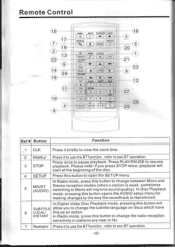
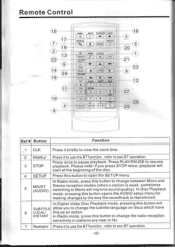
...
0
1
O
27 26
25
Ref # Button
Function
1 CLK
Press it briefly to view the clock time .
2 PAIR/e Press it to use the BT function , refer to Mono will
start at the beginning of the disc.
4 SETUP ...Press this as an option. Press PLAY/PAUSE to pause playback. In Digital Video Disc Playback mode, pressing this button will SUBTITLE allow you press STOP twice, playback will improve...
Owners Manual - Page 12
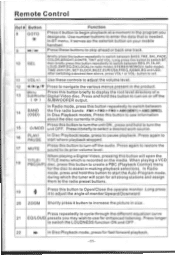
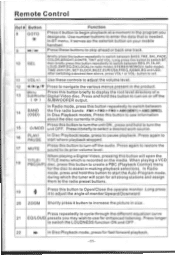
..., press for enhanced listening. Press again to PAUSE start the Auto-Program mode,
during which is needed. In Radio
mode, press and hold to turn the unit ON , press and hold this button...to Open/Close the operate monitor .Long press
V
it to adjust the angle of a
13 SubWoofer Digital Video disc. In BT menu, it briefly to select a desired work source.
16
PLAY/ In Disc Playback mode...
Owners Manual - Page 14
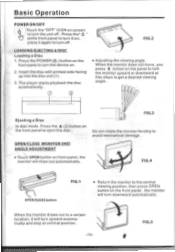
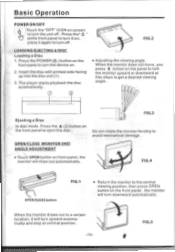
..., Press the (2) button on the front panel , the monitor will turn downward automatically .
Press the POWER (t5 ) button on the
front pane to turn the device on , press it will draw out automatically . When the monitor draws out to a certain location, it again to turn off . FIG.5 Insert the disc with...
Owners Manual - Page 16
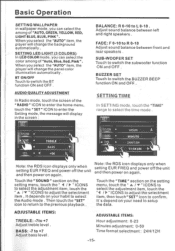
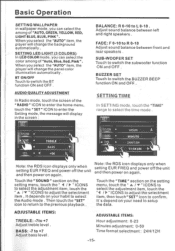
... on the
setting menu, touch the" 4 / ► " ICONS to select the adjustment item, touch the " A / V " ICONS to adjust the selectment item , It depends on your need to select the adjustment item, touch the '4 /10."
ADJUSTABLE ITEMS: Hour adjustment: 0-23 Minutes adjustment: 0-59 Time format selectment 24H/12H
-15-
Owners Manual - Page 17


...All the function buttons do not operate. fif
The information will display in the monitor as Digital Video players, computers, etc.
Via the loudspeakers. 1). Error symbol on the monitor when you change...on the housing and must be activated for the following the diagram below, connect the external device with either a ballpoint pen or thin metal object.
1
jl : 10
AUX IN Headphones...
Owners Manual - Page 18
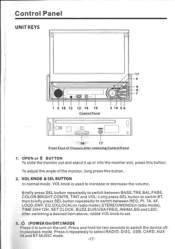
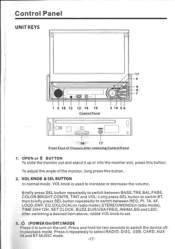
... 5 6
a
16
17
Front Face of the monitor, long press this button; VOL KNOB & SEL BUTTON In normal mode, VOL knob is used to switch the device off. After switching a desired item above, rotate VOL knob to set.
3. 4.5 (POWER On/Off )/MODE
Press it repeatedly to switch between BASS,TRE,BAL,FADE...
Owners Manual - Page 19
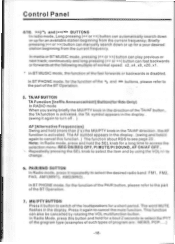
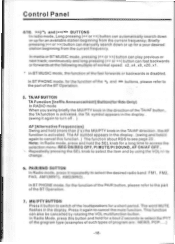
...»I button can also be cancelled by using the VOL+/- In BT MUSIC mode, the function of the PAIR button. Press it repeatedly to change.
6. POP )
-18- In media or BT MUSIC mode. x1.... button can fast backwards or forwards at the following multiple of program are : NEWS. In BT PHONE mode, for an available station beginning from the current frequency. MU/PTY BUTTON Press it again to...
Owners Manual - Page 22


... playback .
-21- Then the station of 30 stations can be FM1, FM2, FM3, AM1(MW1), and AM2(MW2) band. Touch the" PDS " section on your need to six preset stations. Then touch the 'SET" range to return to the corresponding storage locations . Retrieve a preset station Touch the 1-6 ranges briefly to enter...
Owners Manual - Page 24


When the AF function has been switched on and RDS transmission date is being searched for about 2 seconds , the AF function is shown by your car radio .
With PTY function you can be received at the moment .
This information can specifically select stations transmitting a particular type of program. The AF symbol ...
Owners Manual - Page 25


... rrr (depending on the media)
Lti ZOOM IN and OUT
Redialing
Registering Devices With One Fl Another. Touch Screen Operation
Media Operation
In any modes, repeatedly... Function
AF
Switching on and off an Alternative frequency
TA
Turning pre-switching for traffic announcements on stored Digital Video discs . The message will display as below : (When Parking Brake is applied .)
e f-1
1233
...
Owners Manual - Page 26
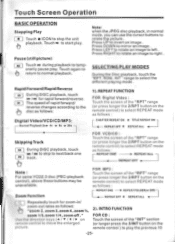
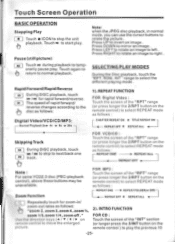
...DOWN to left .
Note: when the JPEG disc playback, in / zoom-out rates as follows :
rDigital Video/VCD/CD/MP3: Normal Playback 2x+ 4x • 8x -• 20x
CHAPTER REPEAT ON la TITLE REPEAT... ) to play . Press RIGHT to rotate an image to invert an image . REPEAT FUNCTION
FOR Digital Video: Touch the screen of the "INT" section (or longer press the 3/INT button on the remote control...
Owners Manual - Page 27
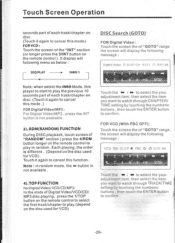
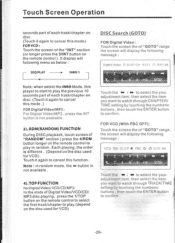
...Each playing, the order is different. (Depend on the disc used for VCD)
DISC Search (GOTO)
FOR Digital Video : Touch the screen the of "GOTO" range the screen will following message:
bit:lac:11/1OOo 11 ovoi ... function . Note : in random. press the INT button is not available .
4).TOP FUNCTION
ForDigital Video/ VCD/CD/MP3: In the state of each track/chapter on disc. (Touch it again to ...
Owners Manual - Page 36
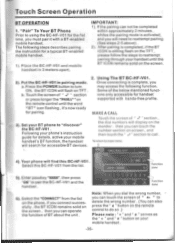
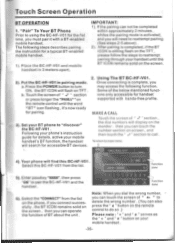
..., the dial numbers will need to "discover" the BC-HF-V01 . Enter passkey "8888", then press "OK" to turn ON. " to reattempt pairing through your mobile handset's ...pairing the instruction for accessible BT devices.
2. on the screen.
2). Your phone will flash on your BT phone to reattempt pairing (See steps 2-5 above) . 2). b. Set your mobile handset .
-35-
After pairing...
Owners Manual - Page 37


... reach the desired volume level.
2). Note: please make your call-phone and the unit successfully for privacy reason . END/REJECT A CALL
In BT menu, touch the screen of " " range to listen or press the "PAIR/C " button shortly on again. you only need make sure it support the BT A2DP& AVRCP profile.
ADJUSTTHE VOLUME...
Similar Questions
How Can I Connect The Bluetooth To My Phone
Trouble connecting phone to stereo
Trouble connecting phone to stereo
(Posted by cesarg1507t 1 year ago)
Unable To Connect To Bluetooth And The Supers Menu Needs A Special ###code
i been trying to connect to bluetooth my phone doesnt show on the screen i also try to reset it and ...
i been trying to connect to bluetooth my phone doesnt show on the screen i also try to reset it and ...
(Posted by marianogalvan 6 years ago)
Whats The Code To Use The Bluetooth With Ur Phone
i need the bluethooth code to hook my phone to it
i need the bluethooth code to hook my phone to it
(Posted by truckpuller7890 10 years ago)
Bluetooth Code?
i need the bluetooth code for the pyle PLTS78DUB radio had to be reseted..... thx
i need the bluetooth code for the pyle PLTS78DUB radio had to be reseted..... thx
(Posted by rkburgos79 11 years ago)

