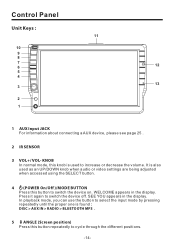Pyle PLD70BT Support Question
Find answers below for this question about Pyle PLD70BT.Need a Pyle PLD70BT manual? We have 1 online manual for this item!
Question posted by truckpuller7890 on November 26th, 2013
Whats The Code To Use The Bluetooth With Ur Phone
Current Answers
Answer #1: Posted by BusterDoogen on November 26th, 2013 9:15 PM
I hope this is helpful to you!
Please respond to my effort to provide you with the best possible solution by using the "Acceptable Solution" and/or the "Helpful" buttons when the answer has proven to be helpful. Please feel free to submit further info for your question, if a solution was not provided. I appreciate the opportunity to serve you!
Related Pyle PLD70BT Manual Pages
Similar Questions
I bought a used truck with a Pyle stereo installed in it, I'm trying to connect to Bluetooth but it'...
i been trying to connect to bluetooth my phone doesnt show on the screen i also try to reset it and ...
My Pyle PWPBTN65 Bluetooth Portable Speaker is not working. It worked once and now does not work ove...
Im trying to watch videos using my SD card reader and player keeps saying'Resolution Not Supported"?...