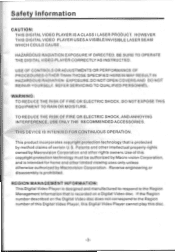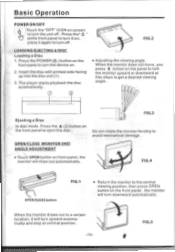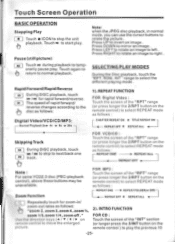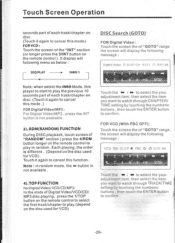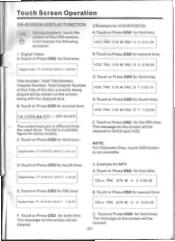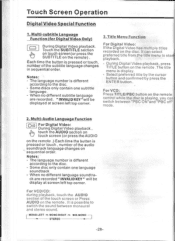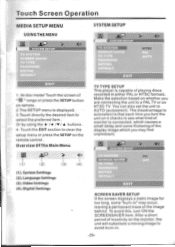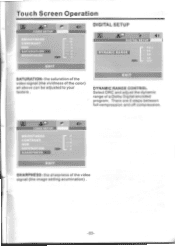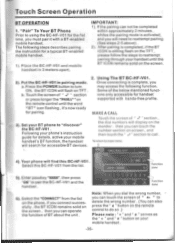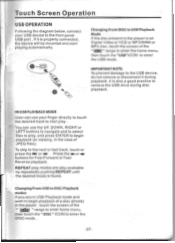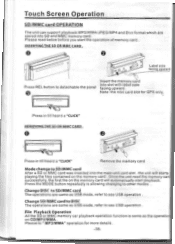Pyle PLTS78DUB Support Question
Find answers below for this question about Pyle PLTS78DUB.Need a Pyle PLTS78DUB manual? We have 1 online manual for this item!
Question posted by Jjrau32 on December 3rd, 2016
Stuck On Care Screen
I wired my deck up and works accept for the screen which says camera no input I didn't hook the camera wires up on the harness what is the issue
Current Answers
Related Pyle PLTS78DUB Manual Pages
Similar Questions
Plts78dub Rear Camera Quits
Bought used RV with PLTS78DUB. All was working. Now, turn signal fuse blows constantly and rear view...
Bought used RV with PLTS78DUB. All was working. Now, turn signal fuse blows constantly and rear view...
(Posted by rrinpacnw 5 years ago)
Plts78dub Wire Harness
The red power wire pulled out of my wire harness and i need to know what pin it goes back in to its ...
The red power wire pulled out of my wire harness and i need to know what pin it goes back in to its ...
(Posted by lynnwoodmdunston 6 years ago)
Where Car I Find The Wiring Harness At For This Type Of Cd/tv Player And How Muc
(Posted by Anonymous-152278 8 years ago)
Videos
Im trying to watch videos using my SD card reader and player keeps saying'Resolution Not Supported"?...
Im trying to watch videos using my SD card reader and player keeps saying'Resolution Not Supported"?...
(Posted by Commodity04 11 years ago)