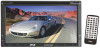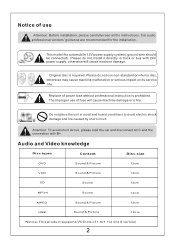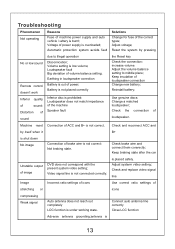Pyle PLDNV695 Support Question
Find answers below for this question about Pyle PLDNV695.Need a Pyle PLDNV695 manual? We have 1 online manual for this item!
Question posted by ktm96 on March 6th, 2014
Installed Software Is Not What Is In The Manual.
I am trying to setup the newly installed PLDNV695. The images and references in the manual does not match the images and software actually installed on the unit. For example, there is no rearview camera input icon, the radio interface is entirely different, the music doesn't mute when calls are received through BT, the GPS doesn't mute the music when directions are given, the time won't set to Central Time Zone, etc. Is there a different manual with the version of the software I'm running, do I have an old version, or what? Any help would be appreciated. Here's what I got when I opened the "Version" icon... MCU Version: V1.99 OS Version: V.YC002.200000.130723 APP Version: TP69E1-V02-13-18-92 DVD Version: 01132122(9B0C0060) Platform: Wince6.0
Current Answers
Related Pyle PLDNV695 Manual Pages
Similar Questions
I Just Purchased A Car With A Pldnv695 Unit. When I Shut Off Car The Screen Was
black with circles, arrows and numbers1234 still illuminated. Shouldn't screen be all black when car...
black with circles, arrows and numbers1234 still illuminated. Shouldn't screen be all black when car...
(Posted by Anonymous-161371 7 years ago)
Pyle Pldnv695 Trouble
I am having two issues I'm hoping someone can help me with. Installed this system in my dodge ram. F...
I am having two issues I'm hoping someone can help me with. Installed this system in my dodge ram. F...
(Posted by keathp 9 years ago)
How To Install Pyle Back Up Camera On Ram Truck
want to have it on all the time and incorporate a toggle switch to turn it off and on. I have search...
want to have it on all the time and incorporate a toggle switch to turn it off and on. I have search...
(Posted by skatona 11 years ago)