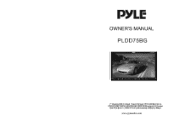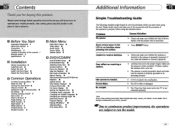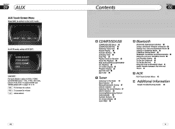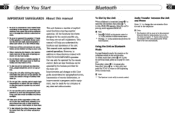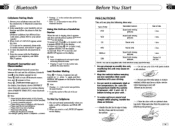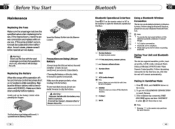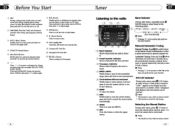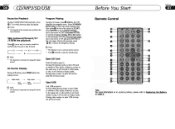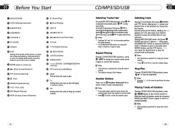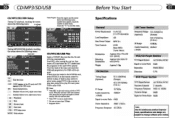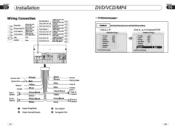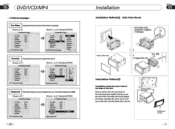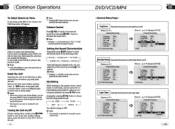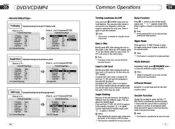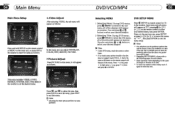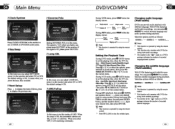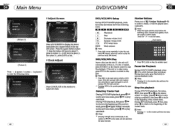Pyle PLDD75BG Support Question
Find answers below for this question about Pyle PLDD75BG.Need a Pyle PLDD75BG manual? We have 1 online manual for this item!
Question posted by mgonzales1 on December 20th, 2012
Can I Get A New Sd Card For Navigation
I think my card is bad
Current Answers
Related Pyle PLDD75BG Manual Pages
Similar Questions
Updating Maps Sd Card
Hello can any map on a sd card work with this unit such as Garmin or TomTom maps
Hello can any map on a sd card work with this unit such as Garmin or TomTom maps
(Posted by Rnorrr 7 years ago)
Sd Card Reader
how many gigabytes support the SD card reader? Pyle PLD70BT
how many gigabytes support the SD card reader? Pyle PLD70BT
(Posted by aarambulam 8 years ago)
Play Video From Sd Card On Pyle Pldn73i
I bought the right sd card (sandisk) and still can't get any video. Is there something I'm not doing...
I bought the right sd card (sandisk) and still can't get any video. Is there something I'm not doing...
(Posted by detrossi71 9 years ago)
Pldd75bg
My screen just keeps blinking and I can't control anything what should I do
My screen just keeps blinking and I can't control anything what should I do
(Posted by ajt6404 10 years ago)
Sd Card
shat is the maximum (gigabyte)size sd card that can be used in this system? is there a limit on the ...
shat is the maximum (gigabyte)size sd card that can be used in this system? is there a limit on the ...
(Posted by 4bptux 11 years ago)