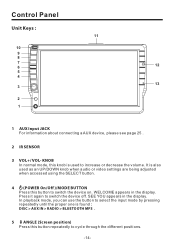Pyle PLD70BT Support Question
Find answers below for this question about Pyle PLD70BT.Need a Pyle PLD70BT manual? We have 1 online manual for this item!
Question posted by aarambulam on November 28th, 2015
Sd Card Reader
how many gigabytes support the SD card reader? Pyle PLD70BT
Current Answers
Related Pyle PLD70BT Manual Pages
Similar Questions
Pld70bt Motorized Screen Stuck
pyle pld70bt motorized sreen stuck ,was working just stop,sometimes move real slow,cant put in cd/dv...
pyle pld70bt motorized sreen stuck ,was working just stop,sometimes move real slow,cant put in cd/dv...
(Posted by Aandgdiscounts 7 years ago)
Play Video From Sd Card On Pyle Pldn73i
I bought the right sd card (sandisk) and still can't get any video. Is there something I'm not doing...
I bought the right sd card (sandisk) and still can't get any video. Is there something I'm not doing...
(Posted by detrossi71 9 years ago)
Vcd Stuck In Pld70bt
hi guys, yesterday we hooked the stereo up everything was fine till today i noticed by pressing ejct...
hi guys, yesterday we hooked the stereo up everything was fine till today i noticed by pressing ejct...
(Posted by ammarstephan 9 years ago)
Sd Card
shat is the maximum (gigabyte)size sd card that can be used in this system? is there a limit on the ...
shat is the maximum (gigabyte)size sd card that can be used in this system? is there a limit on the ...
(Posted by 4bptux 11 years ago)