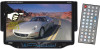Pyle PLD7MU Support Question
Find answers below for this question about Pyle PLD7MU.Need a Pyle PLD7MU manual? We have 1 online manual for this item!
Current Answers
There are currently no answers that have been posted for this question.
Be the first to post an answer! Remember that you can earn up to 1,100 points for every answer you submit. The better the quality of your answer, the better chance it has to be accepted.
Be the first to post an answer! Remember that you can earn up to 1,100 points for every answer you submit. The better the quality of your answer, the better chance it has to be accepted.
Related Pyle PLD7MU Manual Pages
PLD7MU Manual 1 - Page 2


...
OSD Setup
13
Adjust Mode
14
Remote Control Function
15
Loading
17
Disc Play Touch Operation
18
DVD Mode
19
RDS Touch Operation
21
Radio Operation
23
DVD Basic Operation
24
VCD Basic Operation
34
CD/MP3 Basic Operation
37
MP3/USB/SD Operation
39
Music Surroundings Setting/EQ Setting
40
Audio Frequency...
PLD7MU Manual 1 - Page 3


...parts. INSTRUCTIONS
WELCOME
I hank you for enjoying our series of time may be allowed to watch a video while driving down the road.
6. Please ask professional to clean the laser.
2. There may cause hearing... in it that you prevent it in this unit at higher volumes for a long period of digital car A/V product. WARNING
1. This unit is dirty and you open up by watching the LCD screen....
PLD7MU Manual 1 - Page 4


..., image
DISC SIZE
VCD
VCD
Sound, image
MP3
MP3
Sound only
CD
CD
Sound only
Note 1. When playing a DVD, VCD, MP3, CD disc the display will damage laser. Playing substandard disc or damage disc will damage laser.
• The environment of inside car is not good, too much dirty, please dean the laser by laser...
PLD7MU Manual 1 - Page 5


Internationaladvanced NiPEG-4 DECODETECHNOLOGY 2. COMPATIBLEWITH MP4 (AVI/DIVX/5.X),DVD(DVD-R/DVD-RW),
VCD,SVCD, CD-RW, WMA, MP3JPG 3. Touch screen 3. PAUSE PLAY, UP/DOWN,STOP, ZOOM, PBC FUNCTION 6. Angle of turn adjustable
05 INSTRUCTIONS
FEATURES
DVD PLAYER 1. Auto adotoried panel 4. FM/AM RADIOTUNER
30 RADIOSTATION (1817M, 12AM)
LCD DISPLAY 1. 7 inch,16:9 ITT LCD display 2. ...
PLD7MU Manual 1 - Page 6


... 1) Press VOL+/VOL- The mode
will automatically take you back to choose your desired
tune m°de•' VOL -• BAS THE -• L/R -• F/R NOTE: 1) DVD playing mode, MBP & User will reset the
radio and should press the RES button. This will be automatically activated. 2) After 5 seconds you should start working...
PLD7MU Manual 1 - Page 9


... original audio output.Press this button can rotate the button to adjust Volume ,BAS,TRE,BAL,FAD as follows:
Note:When the device without connecting to USB.SD,CDC or DVD no disc inside ,the system
RADIO DIM
will automatically skip these
related working mode. then can select the VOL.BAS .TRE...
PLD7MU Manual 1 - Page 10


Reset button Pressthis button to reset the device to its initialstate.
10.USB Socket This is a high-speestransmissioninterface, which can read high-capacitydata in MP3or MP4 format.
11. Paq ... seek up the radio station automatically.AtTVstate:short press this button to extend the TFT screen from the device or retreat it can do fast backward at X2.X4.X8.X16.X20'sspeed.
13. PM2
l ...
PLD7MU Manual 1 - Page 11


... to retreat the disk. 18. Standard
19. INSTRUCTIONS
16.Remote Controller Receiving Window It receives infra red signals from the remote controller which fits this device. 17.Disk Out button Press this button to chroma setup in the following level:
Bright Soft Sharp L SelISet 4- V Down Adjustment Operation and function are the...
PLD7MU Manual 1 - Page 12


INSTRUCTIONS
MAIN MENU TOUCH OPERATION (PIC 1)
DVD
t I RADIO
g1:4 RADIO
HANDS FREE WIRELESS FUNCTION
POWER
AUX INPUT
• AUX
DVD IPOD
T
t giln CDC
• 7 44f/
SET
I 1
TV IPOD
USG SD
• CDC
OSD SET
12
PLD7MU Manual 1 - Page 14


Classic 0.1
• !Exit setupl
Resume standard video
DBAS on/off: press once toDBAS on , press again to DBAS off
14 this function will make you enjoy the best comfortable sound effects
Loud: ...
PLD7MU Manual 1 - Page 15


...ER SET PLAYING rout In radio mode, press this button to choose band. sour=
In VCD, DVD mode, press this button to programmed play .
PLAY/PAUSE Button
Press this button to choose
3. ...INSTRUCTIONS
REMOTE CONTROL FUNCTION
El El CI
El ® A os A
1-•/. In VCD, CD mode, press this button to choose
O PDC/MENU
AUTO, PAL or N'ISC system. STOP Button
1. ...
PLD7MU Manual 1 - Page 16


...audio mode, press this button to choose EQ.
18. In CD/MP3/USB/SD mode, press this button to play repeatedly.
17. AUDIO Button In DVD mode, press this button to move cursor up, down, ...19. In VCD mode, press this button to choose different set items.
16.
ZOOM Button In DVD/VCD mode, press this button to choose desired song, section, preset stations.
SETUP Button In audio...
PLD7MU Manual 1 - Page 19


DVD MODE (PIC 5)
AUDIO SETTING ON TOUCH SCREEN
INSTRUCTIONS
VOL - the IbtenIng poettbn
Toud thoosin this hnution the positiat bar win be highlighted. TRE 111111111111111 00
BAL 111111111111111 00
VIDEO
FAD 111111111111111 00 LOUD DBAS MBP IEQ: OFF
•••
Audio seleaon: VOL -• BAS -• IRE -• DAL PAD When wing...
PLD7MU Manual 1 - Page 20


The blue bar will show your sight.
INSTRUCTIONS
VIDEO SETTING ON TOUCH SCREEN
You otn choose Brightness, Contrast, Colon ...111111111111111 +07
CONAIIIIIIIIIIIIIII+ 07
COL-IIIIIIIIIIIIIII+ 00
HUE-Mi I I 1 I I I 1 I I I I +07
USER
S
BRIG
dill
1
Video mods When using this hmction, the position will disappear.
20 V Image mode: You can choose the area in the broken line on the screen.
PLD7MU Manual 1 - Page 27


... TYPE I PASSWORD
RATING I CD, 4 stSTEM SET')?
1
VIDEO ;
Press • /V/ 4 button, then to enter. TV TYPE i PASWORD
RATING DEPAULT...J
tar SETUP
a
CG) 4'
SYSTEM SITU? TV SYSTEM
VIDEO
ts.vmeTsi
TV TYPE
S
PASSWORD ;
• RATING •
• DEFAULT ...2
OUT SETUP
V I DEFAULT
tar SETUP
TENEW •C• Lam Press A or V button
2. Tv SYSTEM
i VIDEO
I TV TYPE •...
PLD7MU Manual 1 - Page 28


... 'KW pen ENTERMasan z•
Annan duld lock; 2. INSTRUCTIONS
r
• SI4 :gip;_
StS1TM SETUP
risnum
VIDE
OTV TYPE •
; r$ 07,..y0t:rtetaltri SYSTEM srrur
Tv sroieml
VIDEO
rviYPe
m -sitroctie p;;;;; Mow tuna m lewd item thaw deemed Ind: S Only &Silica is in an you &coat
r krflpSYS:T'EMfafirmi'VULKIN...
PLD7MU Manual 1 - Page 31


Press A or V button
La
ft OLT] cc))
Soo sortm
ft. Press A /V/44 /110.button, then to enter.
-In
i• re"e CONTRAST I : HUE •SATURATION t
SHARPNESS I
Ear SEIUP
8
cr ci• LAO cz1)I fR VIDEO SETUP
• CONTRAST I HUE SATURATION SHARPNESS
EOT SETUP
8
INSTRUCTIONS
2. CONTRAST i HUE SATURATION 1 SHARPNESS
HOT SETUP
8
it WOW SITUP
araamtsssi
.
VIDEO SETUP
1.
PLD7MU Manual 1 - Page 39


..., press SEEK + / SEEK - Ntiooyov
.0 as'. lonyoutoorolwillammo
co. If there are pictures or video document in the disc or SD card, you want to startup following, repeat Mp3 disc Single song... button on remote control, or 040 /44 touch button on display to pause. Repeatedly play In CD mode, press AMS/RPT button on display to choose previous/next song.
3. Asloopoyoolovome
.0 oSs. %...
PLD7MU Manual 1 - Page 42
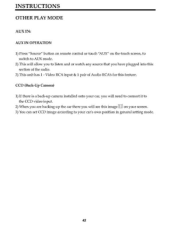
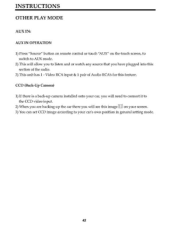
CCD (Back-Up Camera) 1) If there is a back-up camera installed onto your car's own position in general setting mode.
42 Video RCA input & 1 pair of Audio RCA's for this
section of the radio. 3) ...listen and or watch any source that you to your car, you will need to conned it to
the CCD video input.
2) When you are backing up the car there you will allow you have plugged into this feature....
PLD7MU Manual 1 - Page 43


TROUBLE SHOOTING
INSTRUCTIONS
PROBLEM
CAUSE
SOLUTION
Cannot power on
Check whetherpower fuse blew ornot
SomefactorcauseMS./ wrong ...thedisc with signside up
Cannot switch language/subtitle
No image
Lens has dirty
Thereis only onelanguage/ subtitle in disc Video line betweenunit and TVis not properly connected
Cleanlensby lens clean disc
If discis not withmulti-language/subtitle,it cannot...
Similar Questions
Video Files
Which video files are supported by this unit? Also what screen size and resolution should i convert ...
Which video files are supported by this unit? Also what screen size and resolution should i convert ...
(Posted by tcrazii1991 8 years ago)
Video Format
Having problems playing videos on my pyle audio deck from a microsd card.. Getting an error message ...
Having problems playing videos on my pyle audio deck from a microsd card.. Getting an error message ...
(Posted by keesh1987 10 years ago)
Parts
I have a pyle model number PLD7MU and I was wondering what parts come in the box because I want to m...
I have a pyle model number PLD7MU and I was wondering what parts come in the box because I want to m...
(Posted by Cortneybrousseau 10 years ago)
Videos
Im trying to watch videos using my SD card reader and player keeps saying'Resolution Not Supported"?...
Im trying to watch videos using my SD card reader and player keeps saying'Resolution Not Supported"?...
(Posted by Commodity04 11 years ago)