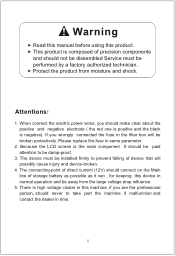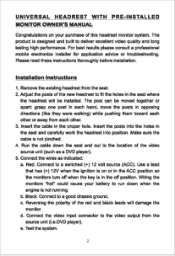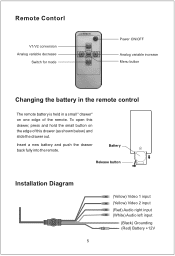Pyle PL72HRBK Support Question
Find answers below for this question about Pyle PL72HRBK.Need a Pyle PL72HRBK manual? We have 1 online manual for this item!
Question posted by scoobe3415 on July 8th, 2015
It Was Working Fine And Then I Get A White Screen And Nothing Else Works
The person who posted this question about this Pyle product did not include a detailed explanation. Please use the "Request More Information" button to the right if more details would help you to answer this question.
Current Answers
Answer #1: Posted by TommyKervz on July 9th, 2015 7:18 AM
This is mostly to be coursed by a broken Ribbon cable or a broken screen' Visit radio repair shop to have the ribbon cable replaced/checked.
Related Pyle PL72HRBK Manual Pages
Similar Questions
White Screen
Why would my screen go white with no picture all of the sudden while I'm driving down the road and s...
Why would my screen go white with no picture all of the sudden while I'm driving down the road and s...
(Posted by rgibbs1000 5 years ago)
No Video Signal
my screen says no video signal... How do I fix thus
my screen says no video signal... How do I fix thus
(Posted by Riddyanthony 6 years ago)
Videos
Im trying to watch videos using my SD card reader and player keeps saying'Resolution Not Supported"?...
Im trying to watch videos using my SD card reader and player keeps saying'Resolution Not Supported"?...
(Posted by Commodity04 11 years ago)