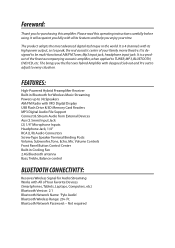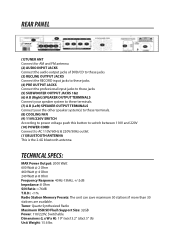Pyle P2203ABTU Support Question
Find answers below for this question about Pyle P2203ABTU.Need a Pyle P2203ABTU manual? We have 1 online manual for this item!
Question posted by Marlaburger on November 3rd, 2021
Pairing Receiver And Smart Tv
I want to pair a receiver with Smart TV for home theater
Current Answers
Answer #1: Posted by itasklive on November 3rd, 2021 2:21 AM
The first step is to connect the TV's HDMI cable to the receiver. The next step is to turn on the TV and receiver. Press "Menu" on your TV remote, then select "Inputs." Choose the HDMI input on which you connected the receiver. Next, press "Menu" again, then select "Settings." Finally, turn off the TV's speakers by selecting "Audio Out" and choosing "TV Speakers.
Answer #2: Posted by SonuKumar on November 3rd, 2021 6:29 AM
http://manuals.pyleusa.com/PDF/P2203ABTU.pdf
or
https://www.screenbeam.com/learn-more/wireless-display/how-to-connect-a-phone-to-a-smart-tv/
Please respond to my effort to provide you with the best possible solution by using the "Acceptable Solution" and/or the "Helpful" buttons when the answer has proven to be helpful.
Regards,
Sonu
Your search handyman for all e-support needs!!
Related Pyle P2203ABTU Manual Pages
Similar Questions
Hooking Up The Pfa-200 To A Tv
tv has analog audio outputs red and white. The amp has analog inputs red and white. Are they compati...
tv has analog audio outputs red and white. The amp has analog inputs red and white. Are they compati...
(Posted by tinycheechoo1213 7 months ago)
Pyle Pt696bt Display Control On Tv
How can I get volume control to display on TV screen?
How can I get volume control to display on TV screen?
(Posted by wesmichaels7 9 months ago)
No Sound On My Pyle 3301bat Bluetooth Receiver 3000 Watts!
I just bought my Pyle P3301BAT wireless Bluetooth streaming hybrid amplifier receiver 3000 I took it...
I just bought my Pyle P3301BAT wireless Bluetooth streaming hybrid amplifier receiver 3000 I took it...
(Posted by Jonathancasey1979 1 year ago)
Receiver Is On Protect Mode
How do I reset the receiver to get it off protect mode. There is no reset butto
How do I reset the receiver to get it off protect mode. There is no reset butto
(Posted by curley5953 1 year ago)