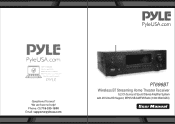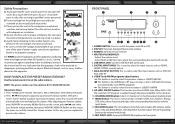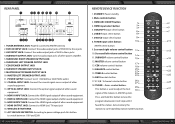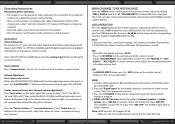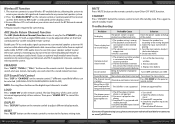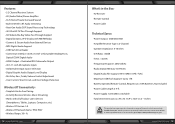Pyle PT696BT Support Question
Find answers below for this question about Pyle PT696BT.Need a Pyle PT696BT manual? We have 1 online manual for this item!
Question posted by wesmichaels7 on June 29th, 2023
Pyle Pt696bt Display Control On Tv
Current Answers
Answer #1: Posted by SonuKumar on June 29th, 2023 8:50 AM
If you want to control the volume on your TV screen, you will need a TV with built-in volume control or a separate remote control that is compatible with your TV. The Pyle PT696BT does not have the ability to interact with your TV's volume control or display volume settings on your TV screen.
Please respond to my effort to provide you with the best possible solution by using the "Acceptable Solution" and/or the "Helpful" buttons when the answer has proven to be helpful.
Regards,
Sonu
Your search handyman for all e-support needs!!
Related Pyle PT696BT Manual Pages
Similar Questions
tv has analog audio outputs red and white. The amp has analog inputs red and white. Are they compati...
see above
My PT696BT has popping/crackling sounds also frequently music through Bluetooth doesn't come through...
My led display (PC3A) has missing segments across the whole display. I can no longer read things lik...
I want to pair a receiver with Smart TV for home theater