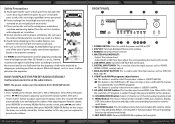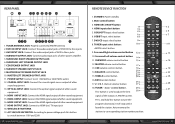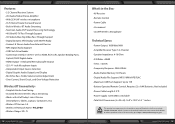Pyle PT888BTWM Support Question
Find answers below for this question about Pyle PT888BTWM.Need a Pyle PT888BTWM manual? We have 1 online manual for this item!
Current Answers
Answer #1: Posted by Technoprince123 on April 1st, 2023 11:00 AM
Please response if this answer is acceptable and solw your problem thanks
Answer #2: Posted by SonuKumar on April 1st, 2023 11:25 AM
According to the user manual, the amplifier has the following input ports:
- RCA audio input (white and red ports)
- 3.5mm AUX input
- USB port
- SD card slot
- Bluetooth wireless connection
The output ports include:
- Speaker output terminals (positive and negative terminals)
In terms of power, the amplifier uses a standard AC power cord that plugs into a wall outlet.
If you have any further questions or concerns, please consult the user manual or contact the manufacturer directly for more information.
Please respond to my effort to provide you with the best possible solution by using the "Acceptable Solution" and/or the "Helpful" buttons when the answer has proven to be helpful.
Regards,
Sonu
Your search handyman for all e-support needs!!
Related Pyle PT888BTWM Manual Pages
Similar Questions
Right out the box brand new srereo goes into protect mode
doesn't work unless I put white cable in subwoofer and red into red speaker port then only one speak...
If I plug in a headphone jack, does this cut off speaker output?