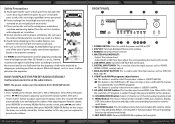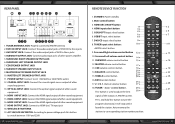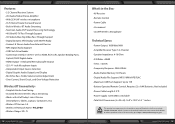Pyle PT888BTWM Support Question
Find answers below for this question about Pyle PT888BTWM.Need a Pyle PT888BTWM manual? We have 1 online manual for this item!
Question posted by gpoescudo on November 15th, 2023
Howto Conect 4 Speakers If Only Have 2 Otputs For Masters Speakers, Right & Left
Current Answers
Answer #1: Posted by SonuKumar on November 15th, 2023 10:23 AM
Here are the steps on how to connect four speakers to the Pyle PT888BTWM soundbar using a speaker wire splitter:
Connect the two master speakers to the left and right outputs on the soundbar using speaker wire.
Connect the two slave speakers to the speaker wire splitter using speaker wire.
Connect the speaker wire splitter to the soundbar using the AUX output.
Once you have connected all of the speakers, you should be able to hear sound from all four speakers. You may need to adjust the volume settings on each speaker to get the desired balance.
Here are some additional tips for connecting four speakers to the Pyle PT888BTWM soundbar:
Use high-quality speaker wire to ensure the best sound quality.
Make sure that the speaker wire is long enough to reach all of the speakers.
If you are using a speaker wire splitter, make sure that it is compatible with the soundbar and the speakers.
Try different speaker placements to find the best sound quality.
Please respond to my effort to provide you with the best possible solution by using the "Acceptable Solution" and/or the "Helpful" buttons when the answer has proven to be helpful.
Regards,
Sonu
Your search handyman for all e-support needs!!
Related Pyle PT888BTWM Manual Pages
Similar Questions
Right out the box brand new srereo goes into protect mode
My led display (PC3A) has missing segments across the whole display. I can no longer read things lik...
I want to pair a receiver with Smart TV for home theater
wont let me select menu or input instead it clicks then shows all icons in display