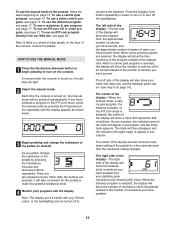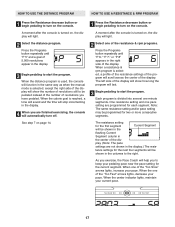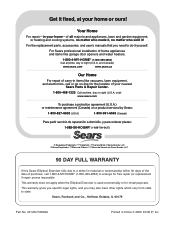ProForm Xp 130 Elliptical Support Question
Find answers below for this question about ProForm Xp 130 Elliptical.Need a ProForm Xp 130 Elliptical manual? We have 1 online manual for this item!
Question posted by winkyarmijo on September 15th, 2020
What Is The Stride Length
The person who posted this question about this ProForm product did not include a detailed explanation. Please use the "Request More Information" button to the right if more details would help you to answer this question.
Current Answers
Answer #1: Posted by Troubleshooter101 on September 17th, 2020 12:24 AM
This is what i got from proform official The stride length is not given in any of the information we have. I am sorry, it is not something we have.
Thanks
Please respond to my effort to provide you with the best possible solution by using the "Acceptable Solution" and/or the "Helpful" buttons when the answer has proven to be helpful. Please feel free to submit further info for your question, if a solution was not provided. I appreciate the opportunity to serve you!
Troublshooter101
Related ProForm Xp 130 Elliptical Manual Pages
Similar Questions
Stride Length Of Proform 485 E Elliptical
What is the stride length of the Proform 485e Elliptical machinethanks
What is the stride length of the Proform 485e Elliptical machinethanks
(Posted by tommy90298 6 years ago)
How Do You Change The Stride Length?
Manual says "To adjust the stride of the elliptical, first loosen one of the adjustment knobs and pu...
Manual says "To adjust the stride of the elliptical, first loosen one of the adjustment knobs and pu...
(Posted by reeeech 8 years ago)
Does Anyone Know The 'stride Length' Of The Proform 480 Cross Trainer?
(Posted by Anonymous-137107 9 years ago)