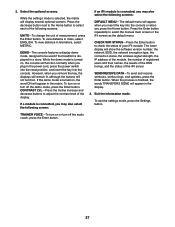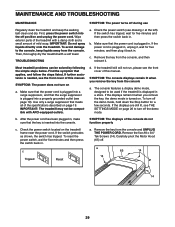ProForm Sport 500 S Treadmill Support Question
Find answers below for this question about ProForm Sport 500 S Treadmill.Need a ProForm Sport 500 S Treadmill manual? We have 2 online manuals for this item!
Question posted by r3s3t on September 5th, 2022
How To Reset Proform Sport 500 S Treadmill .
My ProForm Sport 500 S Treadmill interface stop working after some time , the butonns stops the tradmill no ,no change on the display nothing but that it no longer responds to the commands from the buttons ,if I turn it off after a while it works again but still for a short time , I checked the power supply and everything seems ok, nothing gets excessively hot ,
Current Answers
Answer #1: Posted by SonuKumar on September 5th, 2022 8:42 AM
Please respond to my effort to provide you with the best possible solution by using the "Acceptable Solution" and/or the "Helpful" buttons when the answer has proven to be helpful.
Regards,
Sonu
Your search handyman for all e-support needs!!
Related ProForm Sport 500 S Treadmill Manual Pages
Similar Questions
Pro Form Sport 1000 Treadmill Keypad Not Working.
My Pro Form Sport 1000 treadmill has electric power, but none of the touch pad buttons are working. ...
My Pro Form Sport 1000 treadmill has electric power, but none of the touch pad buttons are working. ...
(Posted by Brianf2442 7 years ago)
Treadmill Doesn't Work When I'm On It
I accidently pulled the key out while walking on the treadmill and since then it does not work prope...
I accidently pulled the key out while walking on the treadmill and since then it does not work prope...
(Posted by tammylei 9 years ago)
I'd Actually Like To Know What The Model/type/size Of The Power Supply Is So I
can go to a local store and pick one up, not order it online. I found online ordering information my...
can go to a local store and pick one up, not order it online. I found online ordering information my...
(Posted by lizzie100 9 years ago)