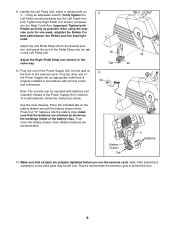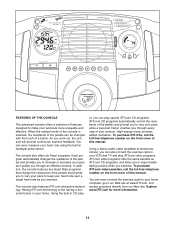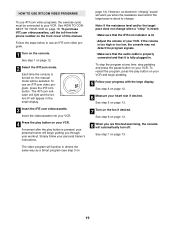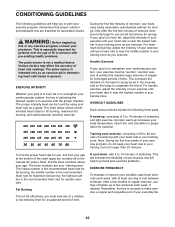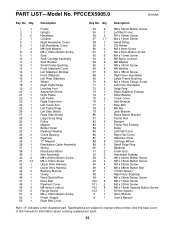ProForm Gl 125 Support Question
Find answers below for this question about ProForm Gl 125.Need a ProForm Gl 125 manual? We have 1 online manual for this item!
Question posted by lizzie100 on June 23rd, 2014
Power Supply
what size/type of power supply does the GL 125 use?
Current Answers
Answer #1: Posted by online24h on June 23rd, 2014 6:30 AM
Hello
See link below
http://www.cartbound.com/Shop/HQRP-AC-Adapter-for-ProForm-GL125-BIKE-DRC59040-DRC59041-100/Sears/SPM7236331513P/3941
http://www.amazon.com/gp/aw/d/B00F065SQK/ref=redir_mdp_mobile
See link below
http://www.cartbound.com/Shop/HQRP-AC-Adapter-for-ProForm-GL125-BIKE-DRC59040-DRC59041-100/Sears/SPM7236331513P/3941
http://www.amazon.com/gp/aw/d/B00F065SQK/ref=redir_mdp_mobile
Hope this will be helpful "PLEASE ACCEPT"
Related ProForm Gl 125 Manual Pages
Similar Questions
Razor 400es..where Is Th Power Plug Located ?
I Cant Locate The Power Plug Inlet To Plug Into
I Cant Locate The Power Plug Inlet To Plug Into
(Posted by thefranchise6098 8 years ago)
I'd Actually Like To Know What The Model/type/size Of The Power Supply Is So I
can go to a local store and pick one up, not order it online. I found online ordering information my...
can go to a local store and pick one up, not order it online. I found online ordering information my...
(Posted by lizzie100 9 years ago)
Bike Powers Down At Start
when bike is started it starts to power up then powers down instead. i have recently replaced the it...
when bike is started it starts to power up then powers down instead. i have recently replaced the it...
(Posted by dixsjones 10 years ago)