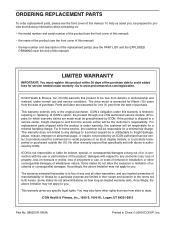ProForm Quickstart 6.0 Treadmill Support Question
Find answers below for this question about ProForm Quickstart 6.0 Treadmill.Need a ProForm Quickstart 6.0 Treadmill manual? We have 2 online manuals for this item!
Question posted by Conmsnlb on November 18th, 2014
Do You Sell New Motors For This Treadmill?
The person who posted this question about this ProForm product did not include a detailed explanation. Please use the "Request More Information" button to the right if more details would help you to answer this question.
Current Answers
Related ProForm Quickstart 6.0 Treadmill Manual Pages
Similar Questions
Have Been Using Treadmill On Regular Bases, Now The Drive Motor Won't Run.
The drive motor isn't running everything else comes on. Have bee using regularly
The drive motor isn't running everything else comes on. Have bee using regularly
(Posted by wilsm53 1 year ago)
Treadmill Motor Problem
does the motor ever need oiling i set the speed hit start and the belt did not function and few minu...
does the motor ever need oiling i set the speed hit start and the belt did not function and few minu...
(Posted by 4ladinardo 4 years ago)
Treadmill Motor Not Run
The lower half of treadmill was submerged in a flood.I've gotten all indications and display to work...
The lower half of treadmill was submerged in a flood.I've gotten all indications and display to work...
(Posted by avtk2000 7 years ago)
How Do You Remove Motor Cover On Pro-form Crosswalk 480 Treadmill
How do you remove motor cover on a pro-form crosswalk 480 treadmill
How do you remove motor cover on a pro-form crosswalk 480 treadmill
(Posted by re1scholar 10 years ago)