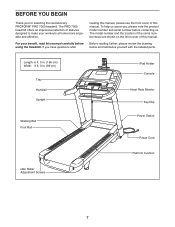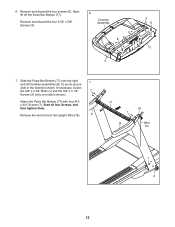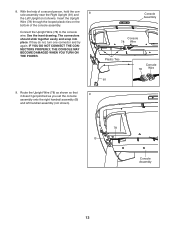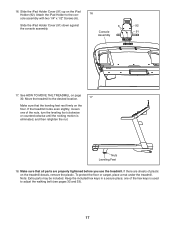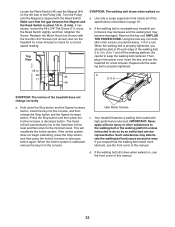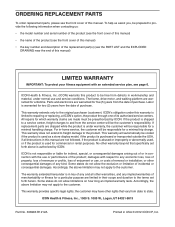ProForm Pro 7000 Treadmill Support Question
Find answers below for this question about ProForm Pro 7000 Treadmill.Need a ProForm Pro 7000 Treadmill manual? We have 1 online manual for this item!
Question posted by gibaldic on January 13th, 2015
Lost Function Of A Few Buttons On The Pro 7000 Console...what Can I Do?
The fan, volume, distance and enter buttons arent working all of a sudden.
Current Answers
Related ProForm Pro 7000 Treadmill Manual Pages
Similar Questions
Pro Form Sport 1000 Treadmill Keypad Not Working.
My Pro Form Sport 1000 treadmill has electric power, but none of the touch pad buttons are working. ...
My Pro Form Sport 1000 treadmill has electric power, but none of the touch pad buttons are working. ...
(Posted by Brianf2442 7 years ago)
My Pro Form 705 Zlt Wontwork In Manual Mode Ie The Go Button Wont Work
In mqnual mose the go buttkng and arrow buttons for speed are now working please advise as I cannot ...
In mqnual mose the go buttkng and arrow buttons for speed are now working please advise as I cannot ...
(Posted by sallybate3 8 years ago)
Pro-form 290 Csr Recumbent Bike-resistance Is Not Working
The resistance in my Pro-form bike just stopped working.Why? What can I do to correct this?
The resistance in my Pro-form bike just stopped working.Why? What can I do to correct this?
(Posted by Bull559 8 years ago)
I Have Lost The Fan Function Volume Function And Home Button On Pro-form 7000 Tr
I have lost the volume control the fan control and the home button control on my pro-form 7000 tread...
I have lost the volume control the fan control and the home button control on my pro-form 7000 tread...
(Posted by ricog 9 years ago)
No Buttons Work On Console
It wont adjust incline, tension or select workouts. It just beeps when a button is pushed but nothin...
It wont adjust incline, tension or select workouts. It just beeps when a button is pushed but nothin...
(Posted by martindanapowell 10 years ago)