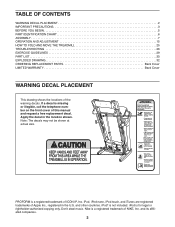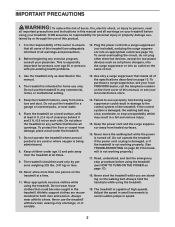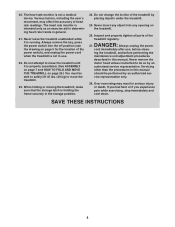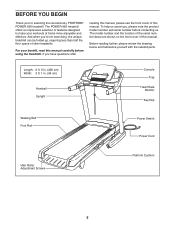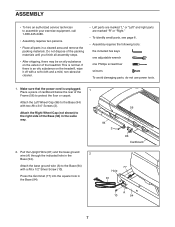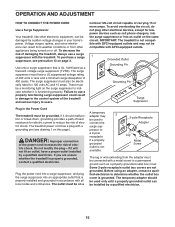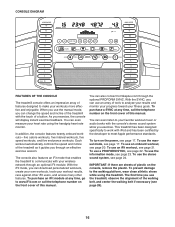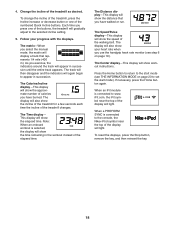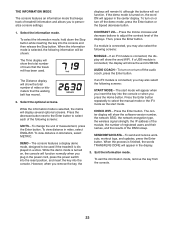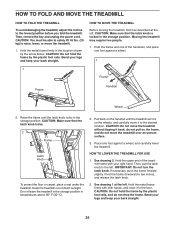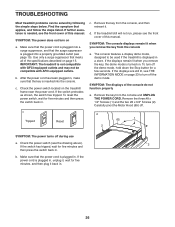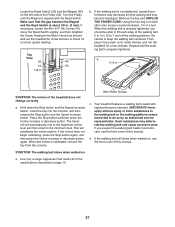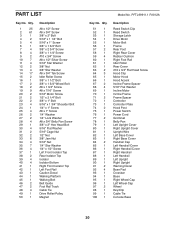ProForm Power 995 Treadmill Support Question
Find answers below for this question about ProForm Power 995 Treadmill.Need a ProForm Power 995 Treadmill manual? We have 1 online manual for this item!
Question posted by Anonymous-151156 on May 7th, 2015
How Do I Get And Replace The Tredmill Belt?
The person who posted this question about this ProForm product did not include a detailed explanation. Please use the "Request More Information" button to the right if more details would help you to answer this question.
Current Answers
Answer #1: Posted by TommyKervz on May 7th, 2015 3:14 AM
Buy belt here http://www.ebay.com/bhp/treadmill-replacement-belt, replacement instructions on this link https://www.youtube.com/watch?v=Ff_VGT00W_k, Please repost your questions with more details (make you include Tredmill maker and model number on your new question) For us the give you the best.
Related ProForm Power 995 Treadmill Manual Pages
Similar Questions
Proform Treadmill 545s
What is the belt width for the Proform Treadmill 545S? Is there a difference compared to the Proform...
What is the belt width for the Proform Treadmill 545S? Is there a difference compared to the Proform...
(Posted by lml24 2 years ago)
How Do You Remove The Front Roller So I Can Replace A Belt The Roller Is Attach
How I remove the front roller so I can replace the belt the roller is attach to the frame
How I remove the front roller so I can replace the belt the roller is attach to the frame
(Posted by aussiefour 7 years ago)
I Get An Error On The Screen: E1 What Does It Mean?
(Posted by Ron818777 9 years ago)