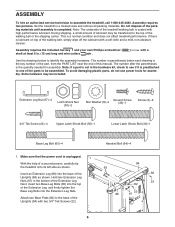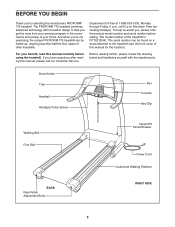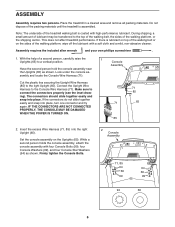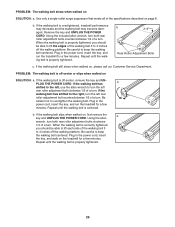ProForm 775treadmill Support Question
Find answers below for this question about ProForm 775treadmill.Need a ProForm 775treadmill manual? We have 2 online manuals for this item!
Question posted by aussiefour on October 8th, 2016
How Do You Remove The Front Roller So I Can Replace A Belt The Roller Is Attach
How I remove the front roller so I can replace the belt the roller is attach to the frame
Current Answers
Related ProForm 775treadmill Manual Pages
Similar Questions
Dissembling Instructions Proform 995zlt Treadmill
I am moving treadmill downstairs. I need disassembly instructions.
I am moving treadmill downstairs. I need disassembly instructions.
(Posted by wallyworld 2 years ago)
How Do I Get And Replace The Tredmill Belt?
(Posted by Anonymous-151156 9 years ago)
How Do I Find A High Performance Lubricant For The Pro-form 370e Crosswalk Walki
how do I find a high performance lubricant for the Pro-Form
how do I find a high performance lubricant for the Pro-Form
(Posted by Anonymous-138832 9 years ago)
I Get An Error On The Screen: E1 What Does It Mean?
(Posted by Ron818777 10 years ago)