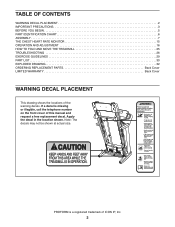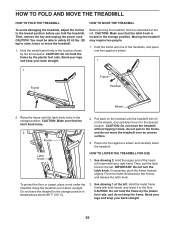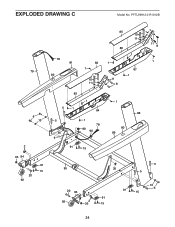ProForm Power 995 C Treadmill Support Question
Find answers below for this question about ProForm Power 995 C Treadmill.Need a ProForm Power 995 C Treadmill manual? We have 2 online manuals for this item!
Question posted by bvoe668 on January 3rd, 2014
I Was Going 2mph At #10 Incline. Then I Hit #15 Incline. It Started
to go up but then stopped and went back down to #10. It would not go and stay at #15. Then all the other buttons such as speed, incline up or down were unresponsive. Then it suddenly came to a stop and won't start moving again.
Current Answers
Related ProForm Power 995 C Treadmill Manual Pages
Similar Questions
I Can't Seem To Get The Unit To Go Flat Down It Says 00 And If I Push Button Up
I can't seem to get my pro form 1100 sport treadmill to go down to a flat position. It's on an incli...
I can't seem to get my pro form 1100 sport treadmill to go down to a flat position. It's on an incli...
(Posted by nmpoodles 8 years ago)
Proform Crosswalk 325 Treadmill Does Not Move With Power Is On
Hello,My treadmill does not move. The power is on, the key (switch) is in. I can see the numbers on ...
Hello,My treadmill does not move. The power is on, the key (switch) is in. I can see the numbers on ...
(Posted by bochuhe97 8 years ago)
Treadmill Stop Moving
I turned on my treadmill and moves ok once I get in top after 2 minutes it get slower and stop
I turned on my treadmill and moves ok once I get in top after 2 minutes it get slower and stop
(Posted by maggiev05672 8 years ago)
My Preform 540 Treadmill Stopped Moving
My treadmill stopped working last year, if I put the key in and try to turn it on, most of the light...
My treadmill stopped working last year, if I put the key in and try to turn it on, most of the light...
(Posted by gwaynegibson 10 years ago)