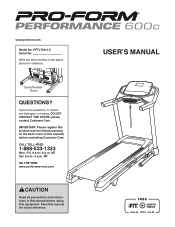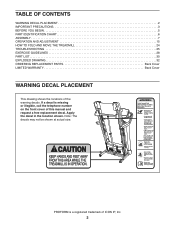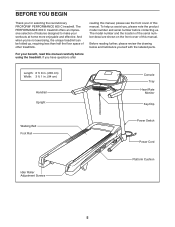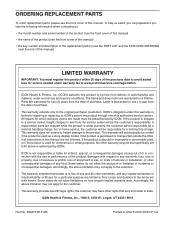ProForm Performance 600 C Treadmill Support Question
Find answers below for this question about ProForm Performance 600 C Treadmill.Need a ProForm Performance 600 C Treadmill manual? We have 1 online manual for this item!
Question posted by fjmorris on February 23rd, 2014
1393199861/**http://www.manualowl.com/m/proform/performance-600-c-treadmill/manu
My treadmill panel is not responding. The only grade and speed that responds is grade 9 and speed 8.
Current Answers
Related ProForm Performance 600 C Treadmill Manual Pages
Similar Questions
Proform Treadmill 545s
What is the belt width for the Proform Treadmill 545S? Is there a difference compared to the Proform...
What is the belt width for the Proform Treadmill 545S? Is there a difference compared to the Proform...
(Posted by lml24 2 years ago)
My Treadmill Was Working Fine. I Got On It This Morning And It Will Not Come On
I checked the plug and it is working. Key is in place and I cannot get it to start. I have had never...
I checked the plug and it is working. Key is in place and I cannot get it to start. I have had never...
(Posted by stonemj 8 years ago)
I Have Proform 930i Treadmill 8 Years, Suddenly Not Work, Have Some Suggestion?
i have proform 930i treadmill 8 years, suddenly not work, have some suggestion?
i have proform 930i treadmill 8 years, suddenly not work, have some suggestion?
(Posted by nancykshen 8 years ago)
Can I Get A Replacement Key For The Treadmill?
I moved and the key that starts the treadmill has been misplaced. How can I order a another key or ...
I moved and the key that starts the treadmill has been misplaced. How can I order a another key or ...
(Posted by kediaplace 8 years ago)
1392007211/**http://www.manualowl.com/m/proform/crosswalk-390-treadmill/manual/3
When I purchased my Proform it was the display model and no manual was available. How can I receive ...
When I purchased my Proform it was the display model and no manual was available. How can I receive ...
(Posted by roniacovone 10 years ago)